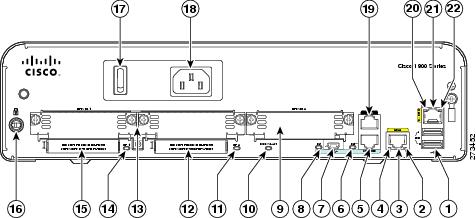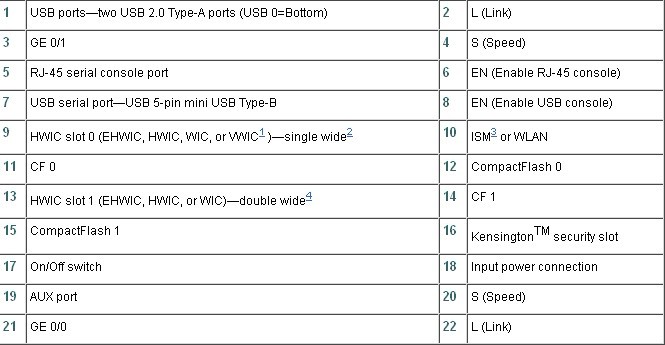Cisco 1941 router builds on the best-in-class offering of the existing Cisco 1841 Integrated Services Routers by offering 2 models-Cisco 1941 and Cisco 1941W. In addition to the support of a wide range of wireless and wired connectivity options supported on Cisco 1941 Series, Cisco 1941W offers integration of IEEE 802.11n access point which is backwards compatible with IEEE 802.11a/b/g access points.
All Cisco 1900 Series Integrated Services Routers offer embedded hardware encryption acceleration, optional firewall, intrusion prevention, and application services. In addition, the platforms support the industries widest range of wired and wireless connectivity options such as T1/E1, xDSL, 3G, and GE.
Back Panel of the Cisco 1941 and Cisco 1941W Router
Now, let’s check a typical problem that Cisco 1941 & Cisco 1900 series users may have.
Q: I’m actually no idea on how to configure Metro E in 1941 router. May anyone of you guide me as I can’t find any from internet.
Below are my current network connections:-
Branch A LAN — Router A — Router B — Branch B LAN —Keith Liew
A: You will need to find out if the service provider is transporting your frames at layer 2, or if you must point to their router. You will also want to find out if they have hard coded speed an duplex. You will definitely want that to match. Once you find out the speed and duplex, the configuration should be set appropriately for that. Then if the service provider is doing a layer two solution for you, the configuration would be exactly the same as if you hooked the routers up back to back in a lab. If they are doing a layer 3 solution, you will need IP addresses that correspond with theirs’ and point your routers to their IP addresses.
Q: I asked the questions below and ISP replied. Wonder if my configuration of my router correct? Please advice
1) Service provider is transporting the frames at layer 2? Or Layer 3?–layer 2
2) Must we configure to point to your router?–at your router, just set as access port and configure with WAN IP address
3) Hard coded speed and duplex?–Nilai site with auto-nego, no hard coded; Shah Alam site is hard coded with full duplex & speed 100
If are doing a layer 3 solution, please provide IP addresses that correspond with your router.–N/A
SaToNilai#show startup-config
Using 1197 out of 262136 bytes
!
! Last configuration change at 09:21:06 UTC Thu Jun 9 2011
!
version 15.0
service timestamps debug datetime msec
service timestamps log datetime msec
no service password-encryption
!
hostname SaToNilai
!
boot-start-marker
boot-end-marker
!
enable secret 5
enable password
!
no aaa new-model
!
no ipv6 cef
ip source-route
no ip routing
no ip cef
!
!
!
!
multilink bundle-name authenticated
!
!
!
license udi pid CISCO1941/K9 sn
!
!
!
!
!
!
!
!
interface GigabitEthernet0/0
description LAN Connection
ip address 10.110.125.3 255.255.252.0
no ip route-cache
duplex auto
speed auto
no mop enabled
!
interface GigabitEthernet0/1
description MetroE Connection
ip address 192.168.168.1 255.255.255.252
no ip route-cache
duplex full
speed 100
!
ip default-gateway 10.110.125.1
ip forward-protocol nd
!
no ip http server
no ip http secure-server
!
ip route 10.111.44.0 255.255.255.0 192.168.168.2
ip route 172.1.48.0 255.255.252.0 192.168.168.2
!
!
!
snmp-server community Sa RO
!
control-plane
!
!
line con 0
logging synchronous
line aux 0
line vty 0 4
password
logging synchronous
login
!
scheduler allocate 20000 1000
end
SaToNilai#
Re1: From “SaToNilai”, can you ping 192.168.168.2. If not, confirm that 192.168.168.2 is on your Nilai router and that it is “UP/UP”. Keep in mind that this router will only deliver packets to 172.1.48.0-172.1.51.255 and 10.111.44.x based on the static routes.
Re2: Are you running Metro-E yourself? Or through an SP?
If you are going through an SP, then there’s really nothing special for you to do. The CE side of things is a generic Ethernet configuration. You’ll need to match whatever’s on the other side. So both sides (CE) would be a single IP on the 192.168.168.x/30 network (.1 on one branch CE, .2 on the other) and everything else from your SP should be transparent.
Reply from Keith to Re2:
The CE side of things is a generic Ethernet configuration. You’ll need to match whatever’s on the other side. So both sides (CE) would be a single IP on the 192.168.168.x/30 network (.1 on one branch CE, .2 on the other) and everything else from your SP should be transparent.
You’ll need to match whatever’s on the other side – is this talking about the SP side? example: Site A SP hard coded Full duplex and 100. Site B SP has no hard coded. So, i’m configuring site A router to have full duplex and 100 and Site B with duplex auto and speed auto. Am I right?
More Related: Details of Cisco 1941 Series Integrated Services Routers & Cisco 1900 Series Routers from cisco.com
Popular Cisco 1900 items’ name:
CISCO1941/K9, CISCO1941W-A/K9, CISCO1941W-E/K9, CISCO1941W-P/K9, CISCO1941W-N/K9, CISCO1941W-C/K9