
Show running-config: To display the configuration information currently running on the terminal, use the show running-config EXEC command. This command replaces the write terminal command.
Syntax Description: This command has no arguments or keywords.
Command Mode: EXEC
Usage Guidelines
This command first appeared in Cisco IOS Release 11.0.
Use this command in conjunction with the show startup-config command to compare the information in running memory to the information stored in NVRAM or in a location specified by the CONFIG_FILE environment variable. On the Cisco 7000 family, this variable specifies the configuration file used for initialization (startup). Use the boot config command in conjunction with the copy running-config startup-config command to set the CONFIG_FILE environment variable.
Sample Display
The following partial sample output displays the running configuration:
Router2# show running-config
Building configuration…
Current configuration:
!
version 11.2
no service udp-small-servers
no service tcp-small-servers
!
hostname Router2
!
…
!
end
The following example shows the configuration for Cisco 7206VXR:
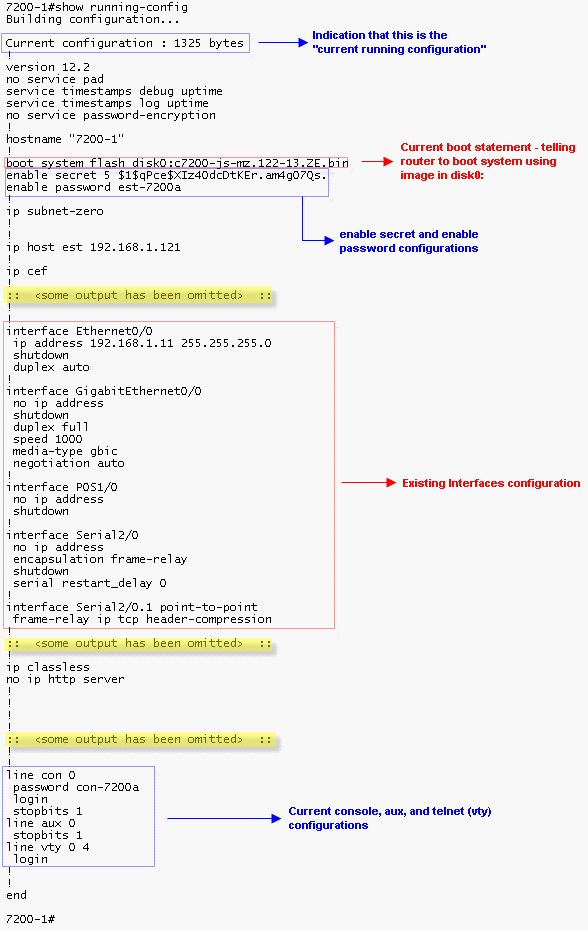
More Related Cisco IOS Commands Reviews:





