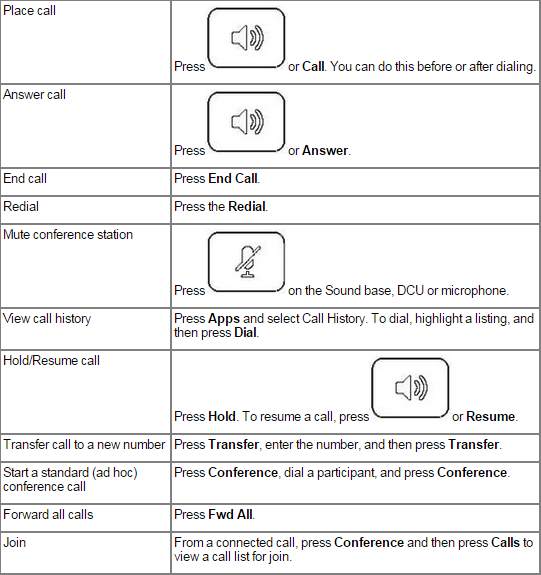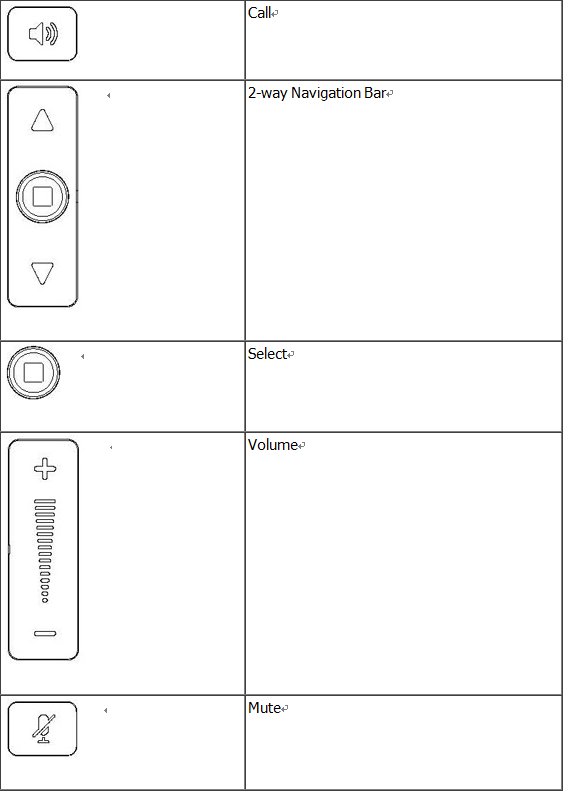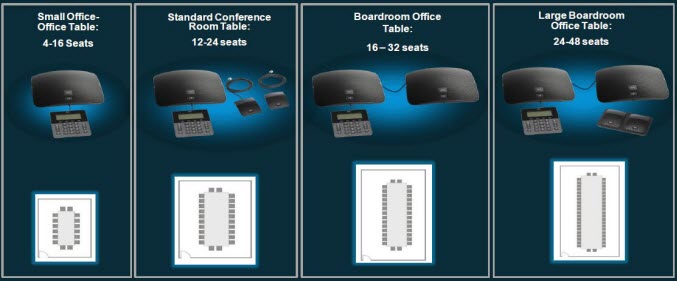Cisco Unified IP Phone 8831 is one of models of Cisco IP Phone 8800 family.
Designed specifically for use in small to large-size conference rooms and executive offices, Cisco 8831 IP Phone delivers “as good as being there” acoustical performance with crisp highs and clear lows. How to start a Cisco IP Phone 8831? Let’s check the quick reference as follows.
Common Phone Tasks
Softkey Definitions
| Answer | Answer incoming call |
| Apps | Access phone applications and phone settings menus |
| Call | Place call to dialed number |
| Callback | Receive notification when a busy extension becomes available |
| Calls | List connected calls |
| Cancel | Stop current operation |
| Conf | Create conference call |
| ConfList | View conference participants |
| Contacts | Enter contacts menu to view corporate or personal address book contacts |
| Divert | Redirect call |
| End Call | End active call |
| Fwd All | Forward all incoming calls |
| Hold | Place active call on hold |
| Messages | Set up, check, or listen to voice messages |
| More | Display additional softkeys |
| New Call | Place new call without disconnecting from current call |
| Park | Park call and display its details |
| Redial | Redial the most recently dialed number |
| Resume | Resume on-hold call |
| Speed Dial | Place call to selected entry |
| Transfer | Transfer call |
Phone Screen Icons
Phone Buttons
Phone Connections
Bottom view of the Sound Base
| 1 | Network cable port. |
| 2 | External power connection. |
| 3 | Display Control Unit USB port. Connects the DCU to the base.
Note: Press firmly to seat ferrite bead between cord posts. |
| 4 | Wired extension microphone jack. |
| 5 | Daisy chain cable port. Connects two Sound Base units in Linked Mode. |
More about Cisco Unified IP Conference Phone 8831 Application Examples. You can refer to the following standard to select your Cisco CP8831.
Reference from https://www.cisco.com/c/en/us/td/docs/voice_ip_comm/cuipph/8831/9_3_3/english/quick_start/quick_start_8831.html
More about Cisco IP Phone Topics
Cisco IP Phone 8800 Series, Next-Generation Voice Communications for Today’s Workforce
How to Start up a Cisco IP Phone?
New Cisco IP Phone 7800 Series Overview
Cisco IP Phone 7861 vs. Cisco IP Phone 7841 vs. Cisco IP Phone 7821
Cisco Boosts Enterprise Collaboration Tools for the Modern Workspace