
Cisco WAP581 Wireless-AC Dual Radio Wave 2 Access Point has been introduced to Cisco users 1 year ago. Designed for the Outdoor environment and to provide highly secure access to guests and other users, the WAP581 features a captive portal with multiple authentication options and the ability to configure rights, roles, and bandwidth.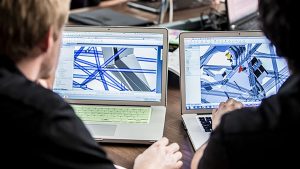
The WAP581 Wireless-AC/N Dual Radio Access Point with 2.5GbE Local Area Network (LAN) delivers secure and reliable wireless connectivity. It allows you to improve your Wi-Fi coverage and connectivity concurrent dual-band radio technology. Equipped with Gigabit Ethernet LAN interfaces with Power over Ethernet (PoE), the high-performance WAP581 Wireless-AC Dual Radio Access Point facilitates flexible installation and reduce cabling costs.
In this article it will introduces you to the main contents, features, default settings and technical details of WAP581.
Learn more: Introduction to Cisco WAP581
Product Features
- 4×4 multiuser, multiple-input, multiple output (MU-MIMO) on 5 GHz
- 3×3 MIMO technology on 2.4 GHz
- Dual Gigabit Ethernet LAN
- Energy-Efficient Ethernet
- Link Aggregation
- Integrated Wireless Spectrum Analysis
- Captive Portal
- Single Point Setup
- FindIT Network Management support
Product Views
Front View
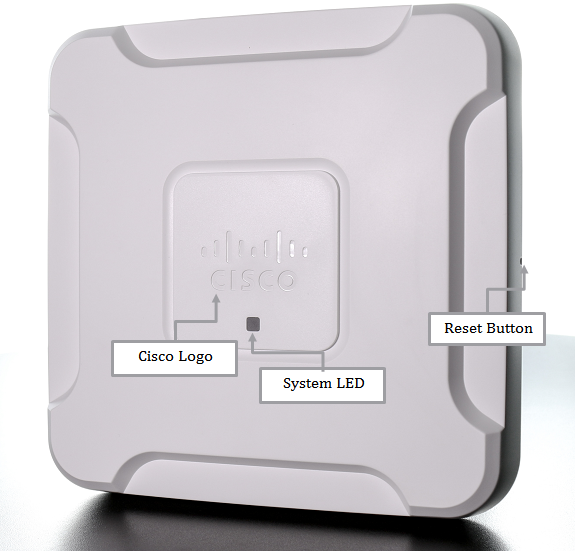
Back View
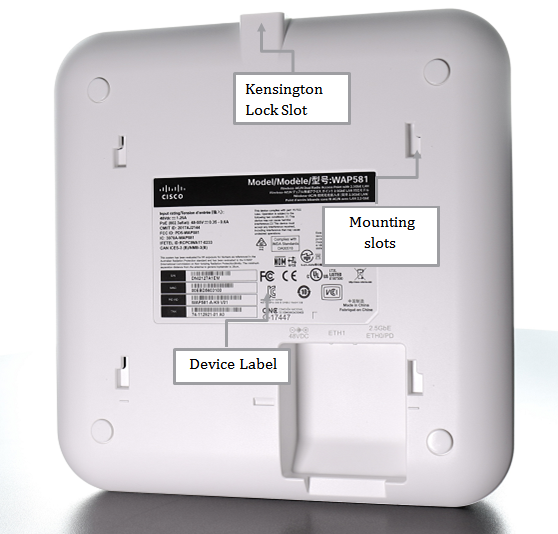
Bottom View
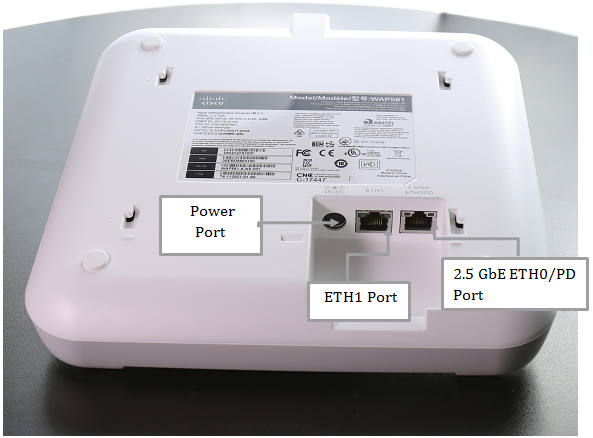
Package Contents
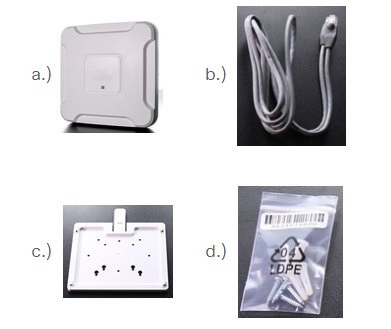
- a.) WAP581 Wireless-AC/N Dual Radio Access Point with 2.5GbE LAN
- b.) Ethernet Cable
- c.) Mounting plate
- d.) Mounting screws and anchors
Minimum Requirements
- A computer with one of the following browser support:
– Internet Explorer 9.0 or later
– A recent version of either Chrome, Firefox or Safari
- One or more Ethernet network switches with either PoE, PoE injector or external power adapter
- Tools for Installing the hardware
Default Settings
Parameter |
Default Value |
| Username | cisco |
| Password | cisco |
| LAN IP Address | DHCP address assigned by server |
| Fallback LAN IP Address | 192.168.1.245 |
| Subnet Mask | 255.255.255.0 |
Technical Details
Status LEDs
Label |
Activity |
Description |
| Power | Off | The WAP581 is out of power. |
| Solid (Green) | The WAP581 is normal; No wireless client is connected. | |
| Flashing (Green) | The device is booting | |
| Solid (Blue) | The WAP581 is normal; At least 1 wireless client is connected. | |
| Flashing (Blue) | The WAP581 is upgrading the firmware. | |
| Solid (Red) | The WAP581 failed to boot with both firmware images. | |
| Flashing cycle with green and blue | New firmware updates can be downloaded from cisco.com. | |
| Ethernet: Left-Green | Off | No Ethernet link. |
| Solid (Green) | Ethernet link is active | |
| Flashing (Green) | Transmitting or receiving data. | |
| Ethernet No. 0: Right-Green | Off | Gigabit Ethernet link is active |
| Solid Green | 2.5 Gigabit Ethernet Link is active | |
| Ethernet No. 1: Right-Green | Off | Fast Ethernet link is active |
| Solid (Green) | Gigabit Ethernet link is active |
Cisco Tech Talks-The WAP581
See an overview of the Cisco WAP581 Wireless-AC Dual Radio Wave 2 Access Point with 2.5GbE LAN.
More Related
Next Generation Cisco SMB Switching-New Cisco 250 and 350 Series with Multi-Gigabit and 10GE
The New Easy-to-Use Managed Switches-Cisco 350 Series





