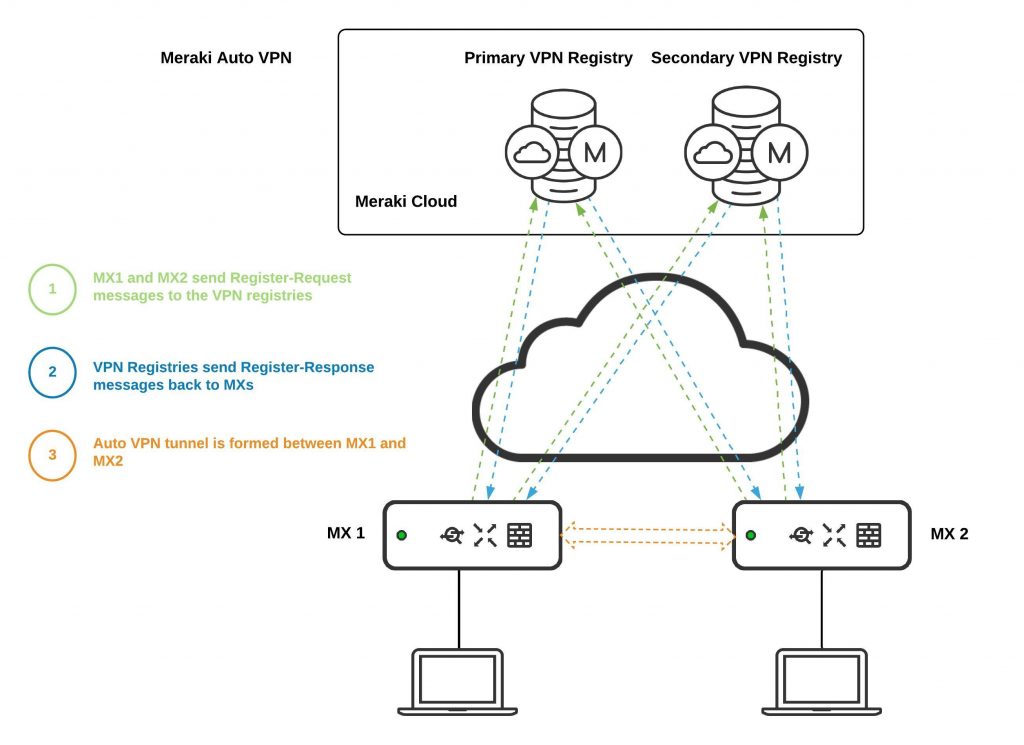In today’s fast-paced digital landscape, the demand for seamless and secure connectivity across multiple environments is higher than ever. Enterprises are rapidly adopting multi-cloud strategies to leverage the best features of different cloud providers, maximize redundancy, and optimize costs. However, managing connectivity across these diverse environments can be complex and challenging, especially when integrating on-premises and cloud resources. This is where Meraki Auto-VPN comes into play, transforming your multi-cloud environment into a streamlined, secure, and unified network.
In today’s fast-paced digital landscape, the demand for seamless and secure connectivity across multiple environments is higher than ever. Enterprises are rapidly adopting multi-cloud strategies to leverage the best features of different cloud providers, maximize redundancy, and optimize costs. However, managing connectivity across these diverse environments can be complex and challenging, especially when integrating on-premises and cloud resources. This is where Meraki Auto-VPN comes into play, transforming your multi-cloud environment into a streamlined, secure, and unified network.
The Evolution of Meraki Auto-VPN
Meraki Auto-VPN has revolutionized the way organizations connect their branch offices, data centers, and cloud environments. Traditionally, setting up VPNs required extensive manual configuration, a deep understanding of networking protocols, and constant monitoring. Meraki Auto-VPN simplifies this process by automating the VPN configuration, management, and optimization. With just a few clicks, you can establish seamless VPN tunnels between Meraki devices, whether they are on-premises or in the cloud.
Extending Auto-VPN to Public Cloud
As theMeraki Auto-VPN network becomes widely adopted for on-premises environments, the natural next step for customers is to extend their automated SD-WAN network into their public cloud infrastructure. This extension is crucial for maintaining a unified network that can span across different environments, ensuring secure and efficient data flow. The Meraki vMX100 virtual appliances, paired with the vMX100-LIC licenses, are purpose-built to integrate with public cloud environments like AWS and Google Cloud, allowing for easy deployment and management of your Auto-VPN network in the cloud.
The Role of vMX100 and vMX100-LIC in Your Multi-Cloud Strategy
While Meraki Auto-VPN handles the software side of your network, virtual appliances like the vMX100 and the corresponding vMX100-LIC licenses play a crucial role in ensuring robust and high-performance connectivity in cloud environments.
Key Features of vMX100 and vMX100-LIC
- Seamless Integration: The vMX100 virtual appliance is designed to work seamlessly with Meraki’s cloud-managed network infrastructure, ensuring uniform policies and simplified management across both on-premises and cloud environments.
- Scalability: The vMX100 can scale to meet the demands of growing organizations, offering flexibility in handling varying traffic loads and network requirements.
- Security: With advanced security features, the vMX100 ensures that data traffic between your multiple environments is encrypted and protected from potential threats.
- Ease of Deployment: The vMX100, coupled with thevMX100-LIC license, can be quickly deployed in cloud environments, reducing the time and effort required to set up secure network connections.
Bridging the Knowledge Gap: Setting Up Auto-VPN in a Multi-Cloud Environment
One of the challenges many organizations face is the varying levels of domain expertise among engineers. Those skilled in on-premises technologies may not be as proficient in public cloud environments, and vice versa. This blog aims to help bridge that gap by explaining how to set up a working Auto-VPN architecture in a multi-cloud environment (AWS and Google Cloud).
Step-by-Step Guide to Setting Up Auto-VPN
- Deploy vMX100 Appliances: Start by deploying Meraki vMX100 appliances in your AWS and Google Cloud environments. These virtual appliances will act as virtual gateways, connecting your cloud resources to the Auto-VPN network.
- Obtain vMX100-LIC Licenses: Ensure you have the necessary vMX100-LIC licenses to activate and manage your vMX100 appliances.
- Configure Auto-VPN: Using the Meraki Dashboard, configure your Auto-VPN settings. This process involves selecting the networks you want to connect, setting up the VPN topology (hub-and-spoke or full mesh), and ensuring that the necessary firewall rules are in place.
- Test Connectivity: Conduct a successful Internet Control Message Protocol (ICMP) reachability test between the Amazon EC2 test instance on the AWS private subnet and the Compute Engine test instance on Google Cloud using only their internal IP addresses. This step ensures that your multi-cloud Auto-VPN setup is functioning correctly.
Conclusion
By leveraging Meraki Auto-VPN and the vMX100 with the vMX100-LIC, organizations can transform their multi-cloud environments into highly efficient, secure, and manageable networks. Whether you’re an on-premises network engineer looking to explore cloud networking or a cloud engineer interested in Cisco’s routing capabilities, this integrated solution provides the tools and knowledge needed to build a comprehensive and reliable network for your organization. Utilize this foundational knowledge as a springboard to design and implement a full-fledged multi-cloud network for your customers or organization, ensuring seamless connectivity and robust performance across all environments.
To learn more about how Meraki Auto-VPN and the vMX100 can benefit your organization, or to purchase these products, visit Router-switch.com

Expertise Builds Trust
20+ Years • 200+ Countries • 21500+ Customers/Projects
CCIE · JNCIE · NSE7 · ACDX · HPE Master ASE · Dell Server/AI Expert