When installing fiber Internet in your house or workplace, you’ll encounter a long list of abbreviations to learn. PON, ONT, OLT, ONU, and other acronyms are among those on the list. It can be difficult to decipher these acronyms and how they relate to one another. We’ll go over which ones you should be aware of and why. This way, you’ll have a better understanding of your Internet service provider (ISP) while purchasing and installing fiber optic services (FiOS) in your home.
What are OLT and ONT?
To understand how fiber works, you must first understand two devices. OLT and ONT are their names.
- Optical Line Terminal (OLT) is an acronym for Optical Line Terminal. An OLT is a device that acts as the passive optical network’s endpoint for your ISP (PON). The OLT serves as a connection point between a PON and your ISP’s main network. An OLT is simply ISP equipment.
- Optical Network Terminal (ONT) is an acronym for Optical Network Terminal. On your end, an ONT is a device that acts as the telecommunication chain’s terminus for the PON. An ONU, which stands for Optical Network Unit, is another abbreviation to be aware of. The terms ONU and ONT are frequently interchanged. They are, for the most part, the same. Simply described, the user-side equipment is referred to as an ONT/ONU.
What is the function of an OLT?
The OLT is a gadget located at the central hub of your ISP.
The following are some of the functions of an OLT:
- Control the flow of data both upstream and downstream.
- Convert fiber optic service (FiOS) standard signals to the frequency and frame utilized by a PON system.
- Coordinate the numerous analog or digital signals that are integrated into one signal between the ONT conversion devices (a process known as multiplexing).
Different forms of data and voice traffic are transmitted from consumers to the ISP via the upstream channel. The downstream channel receives data, audio, and video traffic and distributes it to all of your network’s ONT devices.
What is the function of an ONT/ONU?
The ONT/ONU is the device that you have at home or work.
- The ONT functions as an optical modem that connects to your ISP via a fiber optic cable. On the upstream channel, the ONT delivers user data to the OLT, and on the downstream channel, it receives data.
- In a PON network, the ONT and OLT are critical components. Huawei provides ONT/ONU equipment that is simple to integrate, adaptable, and dependable to fulfill your needs.
Hot OLT Devices Recommendations.
| Parameters | EA5800-X17 | EA5800-X15 | EA5800-X7 | EA5800-X2 |
| Supported Cabinets | N63E-22 | N66E-22 | N63E-22, N66E-22 | N63E-22 |
| Board Configuration | Control board slots: 9, 10 Service board or upstream interface board slots: 1 to 8, 11 to 19 Universal interface board slot: 0 Power board slots: 20, 21 | Control board slots: 8, 9 Service board or upstream interface board slots: 1 to 7, 10 to 17 Universal interface board slot: 0 Power board slots: 18, 19 | Control board slots: 8, 9 Service board or upstream interface board slots: 1 to 7 Universal interface board slot: 0 Power board slots: 10, 11 | Control board slots: 3, 4 Service board or upstream interface board slots: 1 to 2 Does not support universal interface board Power board slot: 0 |
| Dimensions (W x D x H) | 11U high and 21 inches wide Excluding mounting brackets: 493 mm x 287 mm x 486 mm Including mounting brackets: 535 mm x 287 mm x 486 mm | 11U high and 19 inches wide Excluding mounting brackets: 442 mm x 287 mm x 486 mm Including mounting brackets: 482.6 mm x 287 mm x 486 mm | 6U high and 19 inches wide Excluding mounting brackets: 442 mm x 268.7 mm x 263.9 mm Including IEC mounting brackets: 482.6 mm x 268.7 mm x 263.9 mm Including ETSI mounting brackets: 535 mm x 268.7 mm x 263.9 mm | 2U high and 19 inches wide Excluding mounting brackets: 442 mm x 268.7 mm x 88.1 mm Including IEC mounting brackets: 482.6 mm x 268.7 mm x 88.1 mm Including ETSI mounting brackets: 535 mm x 268.7 mm x 88.1 mm |
| Maximum Weight (including mounting brackets) | 45 kg | 35 kg | 26 kg | 9.4 kg |
| Maximum Input Current | 60A | 60A | 40A | DC power supply: 20A AC power supply: 8A |
| Power Supply Modes | DC power support (dual for backup) | DC power support (dual for backup) | DC power support (dual for backup) | DC power support (dual for backup) AC power supply + battery for backup |
| Working Voltage Range | -38.4V to -72V DC | -38.4V to -72V DC | -38.4V to -72V DC | DC power supply: -38.4V to -72V AC power supply: 100V to 240V |
| Rated voltage | -48V/-60V | -48V/-60V | -48V/-60V | DC power supply: -48V/-60V AC power supply: 110V/220V |
| Ambient Temperature | -40°C to 65°C*. The EA5800 can start up at temperatures as low as -25°C. Note: The 65°C temperature refers to the highest temperature measured at the air intake vent of service subrack. | |||
| Ambient Humidity | 5% RH to 95% RH | |||
| Atmospheric Pressure | 70 kPa to 106 kPa | 70 kPa to 106 kPa | 70 kPa to 106 kPa | 70 kPa to 106 kPa |
| Altitude | 4,000m. The air density varies with altitude and will affect the heat dissipation of a device. Therefore, the working environment temperature of the EA5800 varies with altitude. | |||
If you want to order Huawei OLT products, welcome to visit: Shop Optical Access Network at Router-switch.com .
Explore Optical Access Network Products:
Related Topics:
What’s the OLT/Optical Line Terminal?
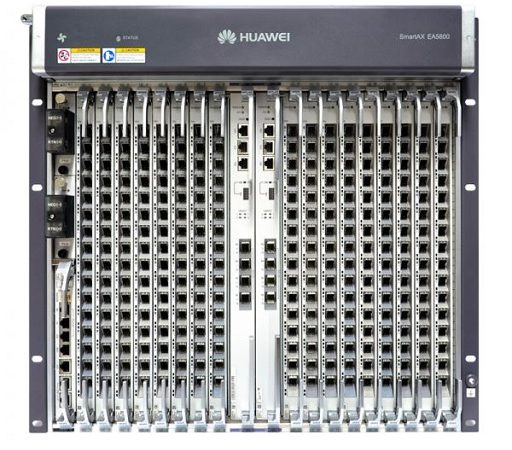
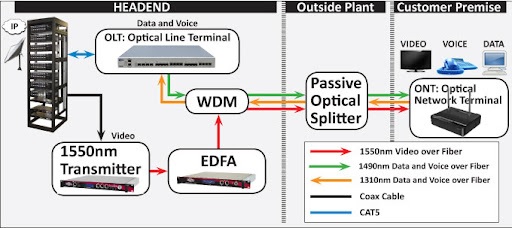

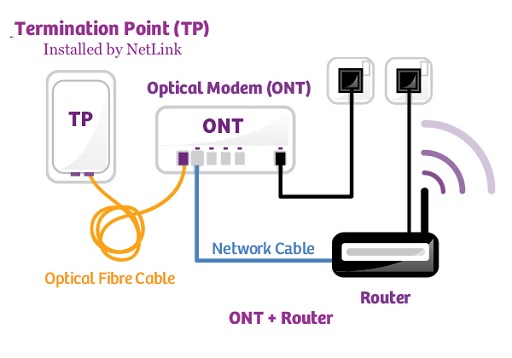


Thanks for sharing your info. I truly appreciate your efforts and I am waiting for your next post thank you once again.