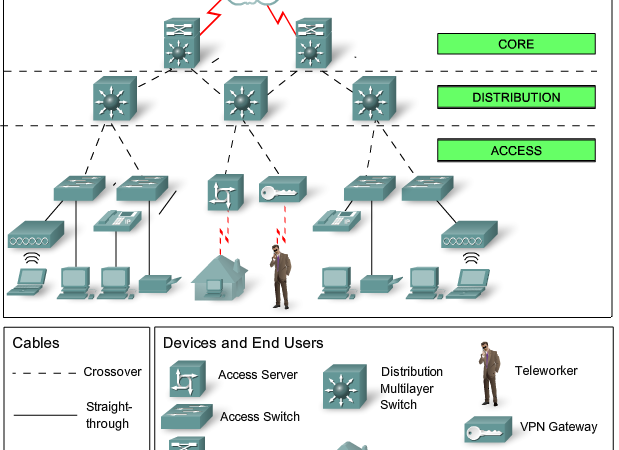“I have 2 locations that are going to be connected by fiber to make the total endpoints around 300 users. I am thinking of recommending dual 6500’s at the core with 3850 switches backhauled by fiber to the Cisco 6500s and utilizing the 3850s for the access/distribution layer. Running Cisco voice and wireless and soon video.
Can anyone give me a high level opinion of this setup? I know I am going to get pushback on the cost but I want the performance to be spectacular. Thinking of the blades I can put in the 6500s as well.
There are a few missing pieces before knowing what to propose.
In the core design, what is going to be connected to it, servers, switches, etc…? The intent of understanding is how much port density is needed. If you are only looking for dual connections via VSS you can accomplish the same thing with the 4500X series. They are great core switches without the need for blades and additional functions. You can go with a 16 port model, which has the option of going to 24 via an 8port expansion or the 32 port. They 10Gb interfaces which support lesser speeds, all the interfaces are labeled as TenGigabitEthernet. The configuration is very straight forward as well.
A collapsed access/distribution is fine, but depends on the model and layout of the topology. If you have a lot of closets then it might make sense to have the layered separation and add a distribution switch in the mix per location as you centralize all the access in the building.
If you have servers in the mix then it would also want to look at a top of rack solution in the data center, which depends on how many servers, racks, etc… Then options there are to look at the Nexus line with FEX.
I concur with Rick I think 6500 for 300 users are kind of overkill. Cisco 4500X’s are great I have used 4948E’s as well in GLBP configuration for that many users but 4500X with VSS support is definitely a much better option now.
For 300 users, if wiring permits, one large 4500 or 6500 chassis would easily handle them. If you want performance to be spectacular, you can’t beat all hosts communicating across the fabric of a high capacity chassis. (Remember 2 or 3 layers designs are to really handle scalability, i.e. how to efficiently design when you need more than a single device.)
If wiring doesn’t permit bringing all hosts to a single chassis, for that number of users, a collapsed core/distribution would be suitable. If you’re still looking for spectacular performance, you’ll want gig or 10g at the edge, and ideally 40 or 100g for your uplinks. An alternative for 40 or 100g uplinks might be Etherchannelled 10g. What might be the best core/distribution and edge devices would depend much on what host you can connect to what device.
More tips about Network Design:
An example of a three-layer hierarchical network design is displayed in the figure.
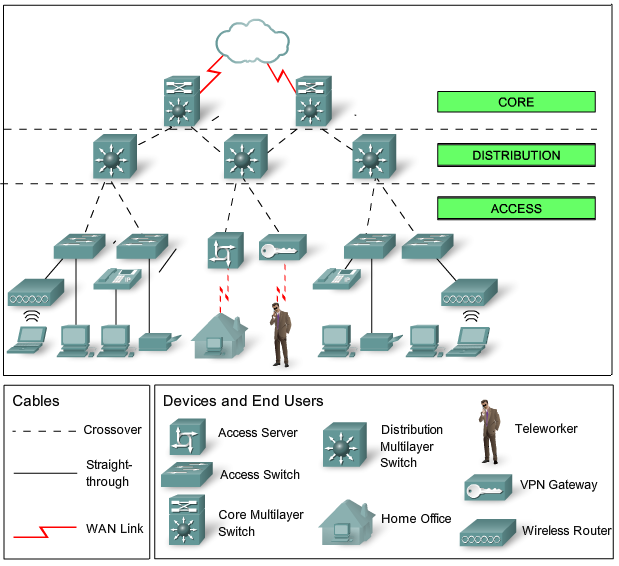
The typical hierarchical design model is broken up in to three layers: Access, Distribution and Core.
Access Layer–provide a means of connecting devices to the network and controlling which devices are allowed to communicate on the networkDevices: PCs, printers, and IP phones, routers, switches, bridges, hubs, and wireless access points (AP)
Distribution Layer–aggregates the data received from the access layer switches before it is transmitted to the core layer for routing to its final destination. The distribution layer controls the flow of network traffic using policies and delineates broadcast domains by performing routing functions between virtual LANs (VLANs) defined at the access layer. Devices: high-performance switches to ensure reliability
Core Layer–high-speed backbone of the internetwork Devices: routers, switches capable of forwarding large amounts of data quickly
Benefits of a Hierarchical Network
-Scalabilit /Hierarchical networks scale very well
– Redundancy/Double distribution and core switches
– Performance/High-performance distribution and core switches guarantee wire speed between all devices
-Security/Various policies at access , advanced security policies at distribution
-Manageability/Fast new deployment and simplified troubleshooting
-Maintainability/Scale very easily
Network Design Principles
Network Diameter-the number of devices that a packet has to cross before it reaches its destination. Keeping the network diameter low ensures low and predictable latency between devices.
Bandwidth Aggregation-allows multiple switch port links to be combined so as to achieve higher throughput between switches (called EtherChannel from Cisco).
Redundancy-double up the network connections between devices, or you can double the devices themselves.
Convergence is the process of combining voice and video communications on a data network.
Switches
Layer 3 switches are also known as multilayer switches – filter and forward packets based on L2 addresses (MAC) and L3 addresses (IP).
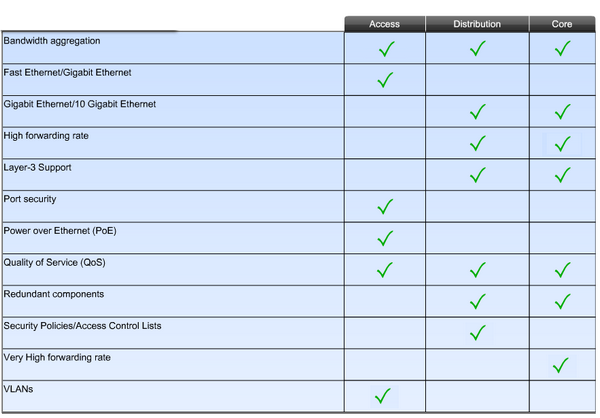
Acces layer switch features:
-port security
-VLAN’s
-FastEthernet / GigabitEthernet
-Power over Ethernet (PoE)
-Link aggregation
-Quality of Services (QoS)
Distribution/Core layer switch features:
-L3 (IP) support
-High/VeryHigh forwarding rate
-GigabitEthernet / TenGigabitEthernet
-Redundant components
-Security policies / Acces Control Lists (ACL)
-Link aggregation
-Quality of Services (QoS)
Rs from https://supportforums.cisco.com/discussion/11850296/network-design-core-and-distribution
More Related Network Topics and Reviews:
Cisco Catalyst 4500 Series Line Cards Overview