Differences between POE function on Cisco SMB and Catalyst Switches
This article is for those people who are familiar with the Catalyst switches and now need to configure the POE functions on the Cisco SMB switches. After reading this one you will be able to understand the different behaviors between SMB and the Catalyst switches, and configure the SMB switch POE functions easily.

POE port mode difference
- Cisco 200/300/500 switches or called SMB switches support Class Limit and Port Limit mode, while Catalyst switch supports Auto Mode and Static Mode.
- Basically Class Limit is identical to Auto Mode, but Port Limit is a little different to Static Mode. For Static Mode on the Catalyst switch, the configured static power is thought of as used/allocated power, even when no PD is connected to that port. By contrast, Port Limit only defines the maximum power that PD can draw from that port and the real/actual consumed power is taken into account, not just the configured value.
- Before the 1.3.0 release for the SMB switches, when a port was configured for Port Limit mode, the maximum power a PD could draw was decided by both the PD class and Port Limit value. It should be less than both of them, otherwise the port will be shut down. Since 1.3.0 release, an SMB switch which supports 802.3at (POE plus) ignores the PD class. Since 1.3.5 release both 802.3at and 802.3af switches ignore the PD class.
Power budget reservation
- Cisco SMB switches don’t reserve power based on PD class, only the real/actual consumed power is taken into account.
- Catalyst switch reserve power budget based on the class of PD, even when the PD consumes less power than standard defined.
- The advantage of SMB switch is that more PD devices can be supported. Most of time, PD consumes power less than standard defined maximum value. For example, a class 3 device can draw 15.4 Watt power at most, but it probably only consumes 5 watts. The Cisco SMB switches can support three such PD devices using the 15.4 watt power budget.
- The disadvantage of the SMB switches is the operation when too many PDs are connected and the consumed power reaches the upper limit. Sometimes PD devices can draw more power than usual as evidenced under the following scenarios – when the IP phone speaker is turned on or when the IP phone recovers from standby. Part of PDs with low priority will be powered off due to the power shortage. A similar operation to the Catalyst Static Mode can be attained by setting all the PDs to High or Critical priority mode. Of course, the user can also connect less PDs to avoid service interrupt.
POE Port priority difference
- Cisco SMB switches have 3 levels of POE port priority – Critical, High and Low. Catalyst switches have no POE priority setting, but Static Mode always has higher priority than Auto Mode.
- For both of them, a High priority port can take power away from a Low priority port when the upper limit of power budget is reached.
- If the ports are configured with equal priority, a Catalyst PD plugged in later will never take power away from already powered up PD. However, in an SMB switch (depending on the configuration), it is possible for a PD plugged in later to take power away from already powered PD. This gives more flexibility but also requires that attention be paid to the required behavior and then configured accordingly. Besides having a configurable priority, an SMB switch has the implied POE priority relevant to port number specified.
Known POE issues/limitation on Cisco SMB switches
- Problem: When a PoE switch is connected to another PoE switch, one of the switches can overcome the internal power supply of the other PoE switch, thereby not allowing the second POE switch from providing PoE power to powered devices. This is the case in a subset of the SMB switch portfolio. All the newer models do not exhibit this issue.
- Workaround: Disable PoE on the ports connecting the two PoE switches.
- Problem: PoE ports on certain SMB switches might not power the connected powered devices (PD) when used along with Cisco IP Phone 7960 with PID=68-0808-xx. This issue impacts the following switch models: Switch SKUs: SG200-26P, SG200-50P, SG300-28P, SG500-28P, SG500-52P, SG500X-24P and SG500X-48P. The root cause of the issue is that the specific 7960 models (which are also quite old) exhibit some non-standard operation.
- Workaround: Use CAT 5 cables with 2 pair pins 1, 2, 3, and 6 or use one of the newer phones.
Configuring the POE functions on 200/300/500 switches:
- Configure global POE port mode. All ports must be in the same POE mode.
switch8e24a5(config)#power inline limit-mode
port Port power limit
class Class and Port power limit
- disable POE on one interface.
switch4c0f5d(config)#inte gi3
switch4c0f5d(config-if)#power inline never
- enable POE on one interface
switch4c0f5d(config-if)#power inline auto
- Set POE port priority
switch4c0f5d(config-if)#power inline priority
critical The operation of the powered device is critical.
high The operation of the powered device is in high priority.
low The operation of the powered is in low priority.
- Configure maximum power for Port Limit mode
switch4c0f5d(config-if)#power inline limit
<0-30000> Specify the Port Limit in milliwatt
The main differences between the Cisco 200, 300 and 500 series of switches
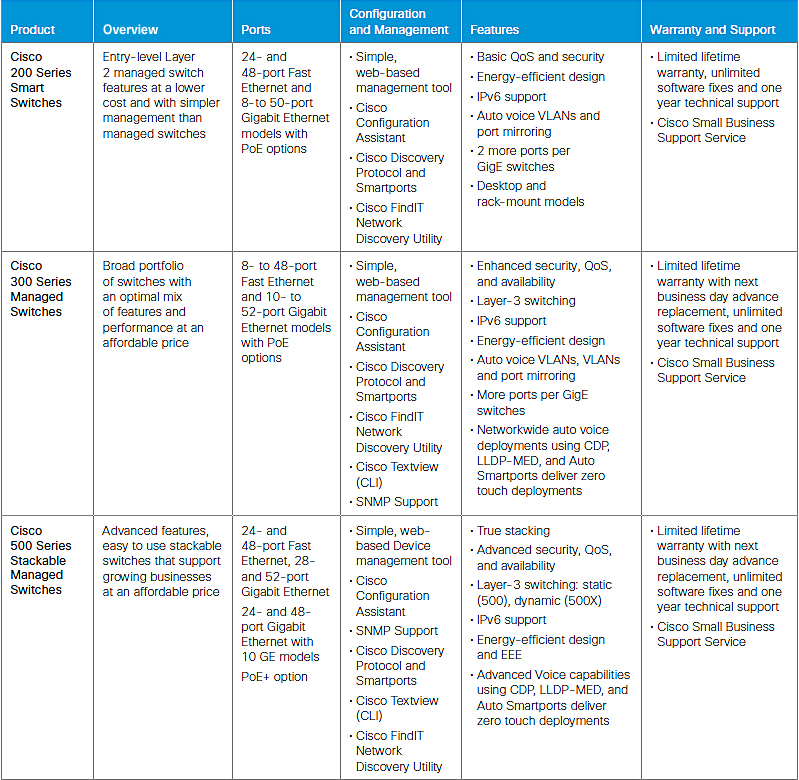
More Related
PoE vs. PoE+. The Main Features Comparison
Need Cisco Inline Power, POE or the New POE+?
More switch tech topics: https://blog.router-switch.com/category/technology/switch/

