Why do we need WiFi? Except WiFi can help mobile device connect the Internet, WiFi also can solve some problems. For example, the traditional wired network is hard to deploy mazy cables but Wireless network doesn’t need too many cables.
As we all know, Cisco is a top brand which provide various wireless products. In this post, I will share you three WiFi Solutions with Cisco access points, wireless controllers, as well as some needed switches.
Before sharing, we can view the base network structure.
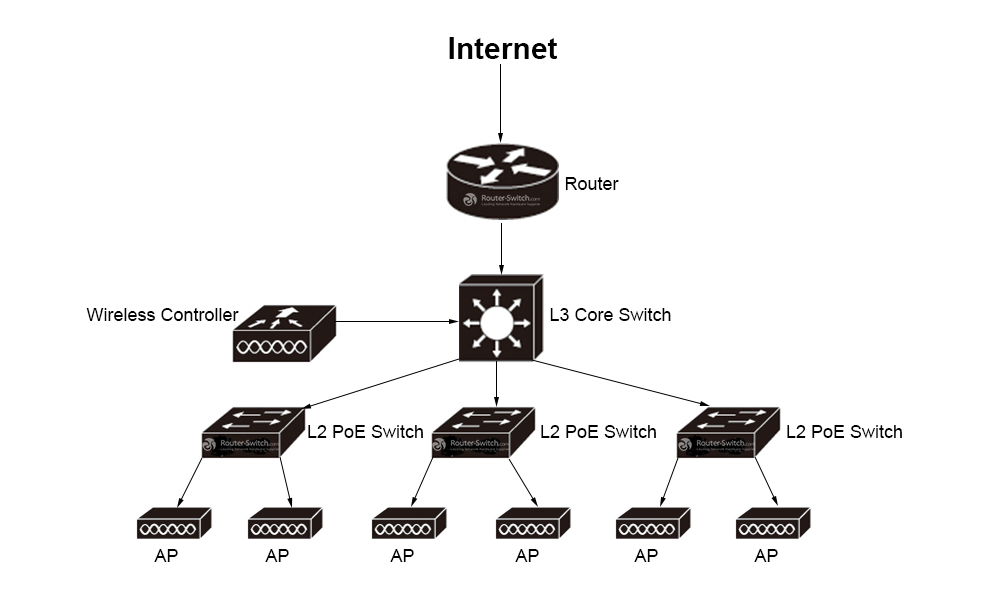 1.The WiFi Solution for Large network.
1.The WiFi Solution for Large network.
| Products | Models |
| Router | ASR 1001X |
| Layer 3 Switch | C9300-48T-A |
| Layer 2 Switch | C9200-48P-E or WS-C2960X-48FPS-L |
| Wireless Controller | CT5508-K9 or CT5520-K9 |
| Controller License | L-LIC-CT5508-5A or L-LIC-CT5520-5A |
| Access Point | AP2802I |
| If WiFi 6 is needed, we can select WiFi 6 Controller and AP. | |
| WiFi 6 Controller | C9800-40-K9 or C9800-80-K9 |
| WiFi 6 Access Point | C9120AXI-H |
2. The WiFi Solution for Medium and SMB Network.
| Products | Models |
| Router | ISR4431 |
| Layer 3 Switch | C9300-48T-A |
| Layer 2 Switch | C9200-48P-E or WS-C2960X-48FPS-L |
| Wireless Controller | AIR-CT3504-K9 |
| Controller License | L-LIC-CT3504-1A |
| Access Point | AP2802I |
| If WiFi 6 is needed, we can select WiFi 6 Controller and AP. | |
| WiFi 6 Controller | C9800-CL-K9 |
| WiFi 6 Access Point | C9120AXI-H |
3. The WiFi Solution for Minimalist Network.
| Products | Models |
| Router | ISR4431 |
| PoE Switch | C9200-48P-E |
| Access Point | AIR-AP2802I-H-K9 and AIR-AP2802I-H-K9C |
| If WiFi 6 is needed, we can select WiFi 6 AP. | |
| WiFi 6 Access Point | C9120AXI-EWC-H and C9120AXI-H |
How to choose the right WiFi solution for enterprise?
WiFi network can help work fast and convenient. It’s a good choice for many enterprises now. To select the right WiFi solution, enterprises should consider at least two things:
First, the Budget. Yes, everything need money. If the budget of your WiFi solution is not much, I recommend you choose small brands (such as D-link, Ruckus, etc.), instead of Cisco.
Second, the number of users or the Signal coverage area. We should know how users will connect the WiFi network, in order to buy enough access points. Cisco says each Cisco APs can cover 50×50 inches of area.
For details, you can read this articles: Buyer Guide: 4 Misunderstandings when choosing an Access Point
If you want to order Cisco wireless products, welcome to visit: Cisco Wireless APs & Controllers
Related Topics:
How to Check Your Cisco Wireless Access Points Compliance for Your Country?
Why Upgrade to Cisco Catalyst 9100 WiFi 6 Access Point?
How to choose the Cisco on-premise access points: Cisco 1800 AP & Cisco 2800 AP



