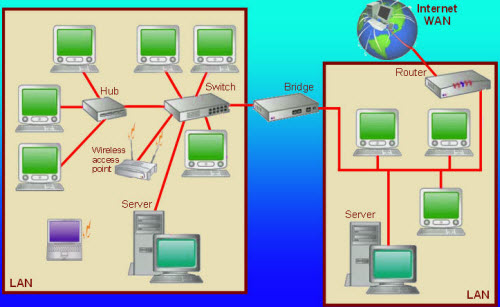Local Area Networks (LANs) have evolved significantly since their inception, becoming an essential aspect of modern office environments. Whether connecting computers, printers, servers, IP phones, or routers, a well-configured LAN ensures seamless communication and resource sharing within a building. This guide will walk you through the latest methods and technologies for setting up a robust LAN network in 2024.
What You Need for Setting Up a LAN Network
- Cable router
- Ethernet cables (Cat6 or Cat6a recommended)
- Ethernet switch
- Network interfaces
Instructions to Set Up a LAN Network
Step 1: Identify Local Services
Start by identifying the local services you want to be available on the network. These might include network-attached printers, network disk drives, and any servers that will share printers or disks.
Step 2: Determine Connected Devices
Calculate how many devices will need to connect to the network. Each device, whether it’s a server or a workstation, will require a unique IP address.
Step 3: Run Ethernet Cables
Whenever possible, run cables to workstations. A wired LAN generally provides better performance and is more secure than a wireless LAN. Use high-quality Ethernet cables (Cat6 or Cat6a) and follow the TIA-568 standard for building wiring.
Step 4: Choose the Right Switch or Router
Select and purchase a switch or cable router that meets your requirements. A cable router with sufficient ports can connect multiple devices directly. If additional ports are needed, an Ethernet switch can be added to expand connectivity.
Step 5: Configure the WAN Port
Configuration details for the WAN port will vary based on the router and the Internet Service Provider (ISP). Typically, your ISP will supply the necessary information for this setup.
Step 6: Configure the LAN Ports
Most modern cable routers act as Dynamic Host Configuration Protocol (DHCP) servers, which automatically assign IP addresses to devices on the network. Ensure that the address pool has enough addresses for all connected devices, and allocate static addresses for servers and printers as needed.
Step 7: Connect Network Devices
Connect workstations, servers, and other devices using standard Ethernet cables. Use an up-link port or a regular port on the switch to connect to the router. If the switch lacks an up-link port, use an Ethernet crossover cable.
Step 8: Test Connectivity
Test each workstation to ensure Internet connectivity. Verify the functionality of local services by printing test pages on shared printers and testing file transfer permissions on shared servers.
Tips & Warnings
- Opt for a cable router with wireless capabilities for added flexibility.
- Ensure cable lengths do not exceed 100 meters (approximately 300 feet).
- Avoid running cables in air ducts unless they are fire-rated and compliant with local building codes.
LAN vs. WAN: Key Differences
Understanding the differences between LAN (Local Area Network) and WAN (Wide Area Network) can help in choosing the right network type for your needs.
| LAN | WAN |
|---|---|
| Common Technologies: | Ethernet, Token Ring, FDDI |
| Advantage: | Speed |
| Cost Center: | Dense installation (one interface per room) |
| Current Speed: | 10-1000 Mbps |
| Common Uses: | File sharing |
| Common Problems: | Cable disruption by users |
| Conceptually: | A network of lines connecting users |
The Role of Router-switch.com
Router-switch.com is a leading provider of networking hardware and solutions, offering a wide range of products from top brands like Cisco, Huawei, and Juniper. Whether you’re setting up a simple LAN or a complex enterprise network, Router-switch.com provides the tools and expertise you need. For more detailed product information and purchasing options, visit Router-switch.com.
Conclusion
Setting up a LAN network in 2024 involves leveraging the latest networking technologies and best practices to ensure high performance and security. By following this guide, you can create a reliable and efficient LAN network that meets your organization’s needs. For more in-depth information and high-quality networking products, visit Router-switch.com and explore a wide range of solutions tailored to your requirements.
Read More:
WAN vs. LAN: Understanding the Key Differences and Why WAN Matters

Expertise Builds Trust
20+ Years • 200+ Countries • 21500+ Customers/Projects
CCIE · JNCIE · NSE7 · ACDX · HPE Master ASE · Dell Server/AI Expert