When should I use WLANs, Wi-Fi and WiMax? And what are the primary differences between Wi-Fi and WLAN? There are main points may help you use WLANs, Wi-Fi and WiMax correctly.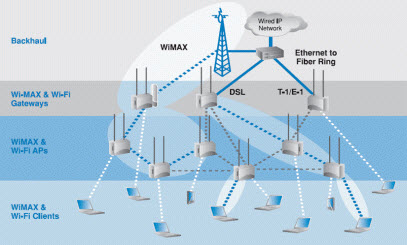
Wi-Fi products are used to build WLANs, while WiMAX products are used to build WMANs.
A WLAN (Wireless Local Area Network) is a group of devices linked together by wireless within a relatively small space like a single office building or home. Three WLAN technologies were included in the original 802.11 standard: Infrared, Frequency Hopping Spread Spectrum (FHSS), and Direct Sequence Spread Spectrum (DSSS). 802.11b focused exclusively on DSSS; 802.11a/g/n also used Orthogonal Frequency Division Multiplexing (OFDM).
Wi-Fi is a certification applied to 802.11a/b/g/n products tested by the Wi-Fi Alliance, an industry consortium that promotes interoperability in heterogeneous WLANs. For example, all 802.11g products implement standard OFDM and DSSS, but only Wi-Fi certified products have proven that they correctly support a mandatory subset of features and options.
To create a WLAN, enterprises, small businesses, and home owners can purchase Wi-Fi certified Access Points (APs) and clients (laptops, phones, printers). Clients must be no more than a few hundred feet from the closest AP. Larger buildings can be covered by installing multiple APs that are connected to each other. Most WLANs are deployed indoors, but WLANs can also cover parking lots or courtyards or other local outdoor areas.
Wireless Metropolitan Area Networks (WMANs) use wireless “last mile” technologies to connect subscriber stations (customer premise equipment) to base stations (carrier network infrastructure), providing a wireless alternative to wireline Internet access technologies like DSL, cable, or fiber.
802.16 standards define several WMAN technologies that operate at various frequencies, distances, and speeds to deliver Broadband Wireless Access (BWA). The original 802.16 focused on Fixed BWA, using point to point wireless uplinks to connect subscriber networks to carrier networks and the Internet. More recently, the 802.16e amendment defined Mobile BWA to serve subscriber stations that are not fixed in place, like laptops used in cars and trains.
WiMax is a certification applied to 802.16 products tested by the WiMAX Forum. Carriers build and operate WMANs by purchasing licensed spectrum and then deploying WiMAX base stations throughout a city, region, or other designated coverage area. To use the WMAN, subscribers must purchase wireless services from a carrier. For example, Sprint recently launched a commercial WiMAX service called XOHM in Baltimore. Consumers in and around Baltimore that want to use XOHM must purchase a compatible WiMAX device and pay Sprint for air time.
Here are some key differences between WLANs and WMANs, supported by Wi-Fi and WiMAX products:
- It’s possible to use WMAN technology indoors, but 802.16 protocols are optimized for outdoor operation. It’s possible to use WLAN technology outside, but 802.11 protocols were primarily designed for indoor networks.
- Larger WLANs can be constructed using many densely-spaced Wi-Fi APs, but to blanket miles of territory with wireless, you really want to create a WMAN technology. On the other hand, using WiMAX products for communication between PCs inside the same building would be pricey and impractical–that’s precisely what WLAN technologies were created for.
- Most office and home WLANs are composed of Wi-Fi products operating in unlicensed spectrum — channels freely available for use by anyone. WiMAX products most often operate in spectrum licensed to wireless carriers who use them to deliver commercial BWA services.
For nuts-and-bolts differences, check out Michael Finneran’s excellent paper on WiMax versus Wi-Fi.
The bottom line is that WLANs and WMANs are complementary network architectures, supported by standard technologies that were designed for very different environments and purposes. This is why your next laptop may well include both Wi-Fi and Mobile WiMAX adapters. Use the Wi-Fi adapter to connect to your office or home WLAN free-of-charge, but use the WiMAX adapter when you’re on the go to reach the Internet through a carrier’s WMAN.
Resource from https://searchnetworking.techtarget.com/
More Related:
WLAN, WLAN’S Role & Advantages
Cisco Introduces Connected Stadium Wi-Fi for Arenas
Antenna Product Portfolio for Cisco Aironet 802.11n Access Points
