The RV340 Dual-WAN VPN Router has the same features as the new RV340W Dual WAN Gigabit Wireless-AC VPN Router except the Integrated Gigabit dual-radio AC Wireless features.
Features Comparison: RV340 vs. RV340W

RV340 Dual WAN Gigabit VPN Router | RV340W Dual WAN Gigabit Wireless-AC VPN Router
|
Specifications at a Glance:
| Specifications at a glance:
|
With added security features, such as Web Filtering, Application Control, and IP Source Guard, the new RV340 delivers highly secure, broadband, wired connectivity to small offices and remote employees. These new security features also provide the ease of fine tuning permitted activity on the network.
Product Features in details:
- Application control to secure your network through sets of application policies
- Web filtering to guard against malicious or non-work related websites. Filtering more than 27 billion URLs.
- Content filtering to restrict access to certain websites.
- Teleworker Client for the on-the-go worker.
- IP Security (IPsec) site-to-site VPN helps enables secure connectivity for remote employees and multiple offices.
- Strong security: Proven stateful packet inspection (SPI) firewall and hardware encryption.
- Dual WAN ports
- Dual USB ports for backup and restore, and for 3G/4G modem failover or alternative primary connectivity.
- High-performance Gigabit Ethernet ports, enabling large file transfers and multiple users.
- Simple installation and intuitive web-based utility
- FindIT Network Management Support
- Industry-leading support
Package Contents-RV340 Dual-WAN VPN Router

- RV340 Dual-WAN VPN Router
- Ethernet cable
- Quick Start Guide
- Power Adapter
- Console Cable
- 2 Mount-rack Brackets
- 8 mounting screws
- Anchors and Screws
- Foam Pads
Minimum Requirements
- A switch or router that has PoE support, PoE injector, or AC power adapter
- Java-enabled web browser for the web-based configuration
Default Settings
| Parameter | Default Value |
| Username | cisco |
| Password | cisco |
| LAN IP Address | 192.168.1.1 |
| Fallback LAN IP | 192.168.1.1 |
| Subnetwork Mask | 255.255.255.0
|
RV340 Dual-WAN VPN Router-Product Views
Front Panel View
The front panel shows the model number, the Reset button and several LEDs for Power, VPN, Diagnostics, LAN, WAN, and USB.
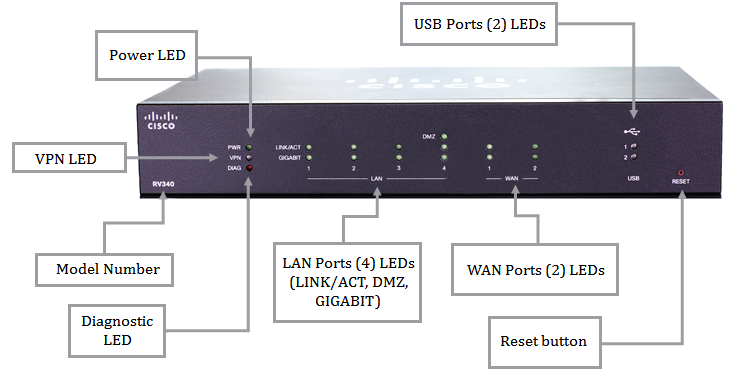
Back Panel View
The back panel shows the USB 1 port, WAN ports 1 and 2, LAN ports 1 to 4, console port, on and off switch, and the 12VDC 2.5A power adapter port.
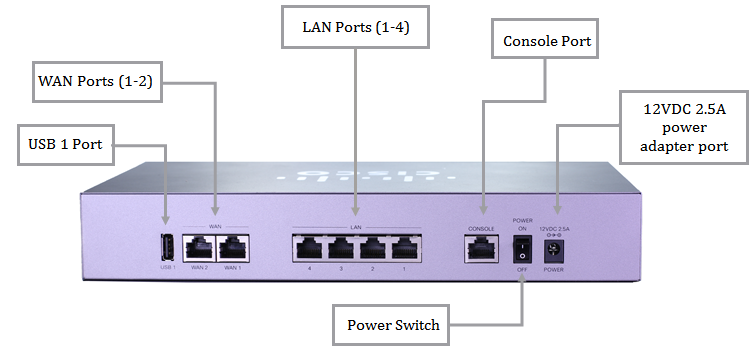
Right Side Panel View
The right side panel shows the second USB port.
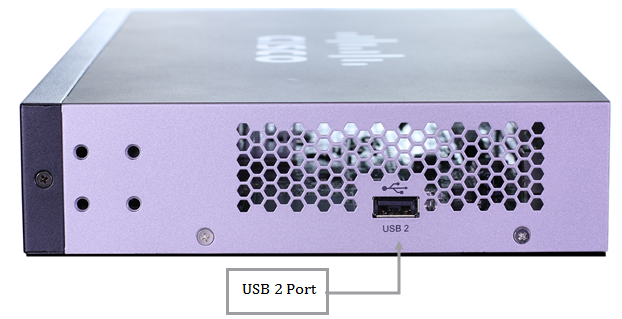
Technical Details
Status LEDs
This LED indicates the status of the device depending on what state it is in.
| Function | LED Name | LED Behavior |
| LINK/ACT and Speed | Top LED LAN1-4 | GREEN OFF – No link is detected Blinking – Link is detected, Rx/TX Data |
| GIGABIT | Bottom LED LAN1-4 | GREEN OFF – 10 M/100 M link is detected or no link Solid – 1000 M link is detected |
| Power | PWR | GREEN OFF – Device is powered OFF. Solid – Powered ON and booted. Blinking – Booting |
| DMZ | DMZ | GREEN OFF – Device is OFF or DMZ is disabled. Solid – DMZ is enabled. |
| VPN | VPN LED | GREEN OFF – No power or no VPN tunnel has been defined or all VPN tunnels have been disabled. Solid – At least one VPN tunnel is up. Blinking – Rx/TX Data Amber Solid – No enabled VPN is up. |
| Diagnostic | DIAG | RED OFF – No power or about to boot. Slow blinking – Firmware is upgrading. Fast blinking – The firmware upgrading is failing. Solid – System has failed to boot with both active and inactive firmware images or in rescue mode. |
| USB | USB 1 and USB 2
| GREEN OFF – No power or no USB detected, or USB connected but not recognized. Solid – USB is connected to the ISP and USB is recognized. Blinking – Rx/TX Data |
Info from https://supportforums.cisco.com/document/13238036/get-know-rv340-dual-wan-vpn-router
More Related
Cisco RV340W VPN Router, For Any Small-business Network that Requires…
How to Install your Cisco RV340W and Launch the Web-based Device Manager?
The New Cisco RV Series VPN Routers-RV340, RV345

