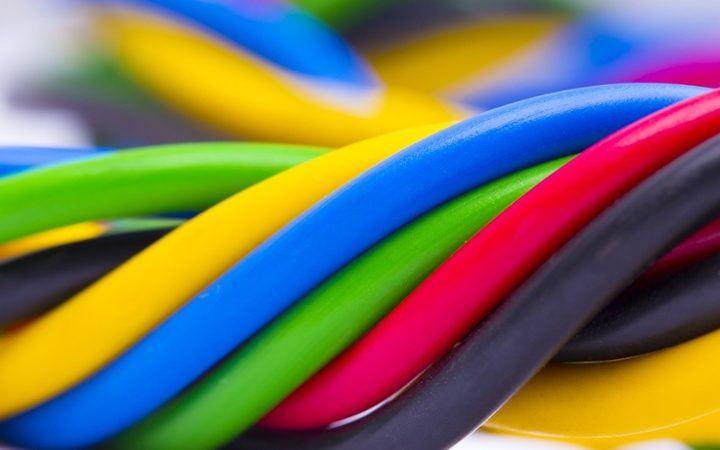What is PoE? What is PoE+? PoE vs. PoE+: What’s the difference? These common questions are always being asked by network device buyers. Here we have summarized the main features between PoE and PoE+, which can help you choose PoE products and PoE Plus devices.
What is PoE? What is PoE+? PoE vs. PoE+: What’s the difference? These common questions are always being asked by network device buyers. Here we have summarized the main features between PoE and PoE+, which can help you choose PoE products and PoE Plus devices.
PoE (Power over Ethernet) is a networking feature defined by the IEEE 802.3af and 802.3at standards. PoE lets Ethernet cables supply power to network devices over the existing data connection.
PoE-capable devices can be power sourcing equipment (PSE), powered devices (PDs), or sometimes both. The device that transmits power is a PSE, while the device that is powered is a PD. Most PSEs are either network switches or PoE injectors intended for use with non-PoE switches. Common examples of PDs include VoIP phones, wireless access points, and IP cameras.
PoE+, the update to PoE, is the IEEE 802.3at standard. The major difference between 802.3af (PoE) and 802.3at (PoE+) is that PoE+ PSEs can provide almost twice as much power over a single Ethernet cable.
PoE+ PSEs can supply power to both PoE and PoE+ PDs, but PoE PSEs can only supply power to PoE PDs. PoE+ PDs require more power than PoE PSEs can provide.
What is the difference between PoE and PoE+?
- PoE is the 802.3af standard, and PoE+ is the 802.3at standard.
- The main difference between the 802.3af (PoE) and 802.3at (PoE+) standards is the maximum amount of power they provide over the Cat5 cabling.
- The maximum amount of power for the 802.3af (PoE) standard is 15.4 watts.
- The maximum for the 802.3at (PoE+) standard is 25.5 watts.
As defined in IEEE 802.3af and IEEE 802.3at, PoE delivers electrical power over two pairs out of the four twisted pairs of cable in Class D (also known as Cat5e) or better, cabling as specified in ISO/IEC 11801:1995. A PSE uses only signal pairs, the pairs 1, 2 and 3, 6, to transport power from the PSE to the PD and leaves the spare pairs, the pairs 4, 5 and 7, 8, idle. This architecture can deliver up to 30W per port.

PoE, PoE Plus/PoE+ Comparison
| PoE | PoE Plus | |
| Minimum cable type | Cat5e | Cat5e |
| IEEE standard definition | 802.3af | 802.3at |
| Maximum power per PSE port | 15.4W | 30W |
| Maximum power to PD | 12.95W | 25.5W |
| Twisted pair used | 2-pair | 2-pair |
What do the PoE Classes mean?
PoE and PoE+ powered devices are assigned a class from 0-4 based on how much power they require. When a PD is connected to a PSE, it provides its class to the PSE so that the PSE can supply the correct amount of power to it. Class 1, Class 2, and Class 3 devices require very low power, low power, and medium power, respectively. Class 4 (PoE+) devices require a high amount of power and are only compatible with PoE+ PSEs. For more information about PoE classifications, see https://en.wikipedia.org/wiki/Power_over_Ethernet#Standard_implementation.
Class 0 devices have not received a proper class designation from the manufacturer, so most PSEs must allocate the same amount of power for Class 0 devices as they do for Class 3 devices, even if the Class 0 device actually uses very little power. However, newer models of NETGEAR PoE+ switches allow you to define the upper power limit for a PD regardless of its class. These models also allocate power to other PDs based on the power limits that you define, not the theoretical power allocation according to device class, reducing power budget waste.
How much power can PoE devices supply?
PoE+ devices can supply a maximum of 30 watts per port, while PoE devices can supply a maximum of 15.4 watts per port. However, some power is always lost over the length of the cable, and more power is lost over longer cable runs. The minimum guaranteed power available at the PD is 12.95 watts per port for PoE and 25.5 watts per port for PoE+.
PSEs also have a maximum power budget, which is the total amount of power they can supply to PDs at one time, measured in watts. Most PSEs do not have a high enough power budget to supply the maximum possible power to all PoE-capable ports, because most users do not require that much power. When you are shopping for a PoE-capable PSE, make sure that you calculate your required power budget carefully for all of the PDs you plan to connect.
Can I mix PoE and non-PoE devices in my network?
PoE devices can be mixed in a network with non-PoE devices, but non-PoE devices cannot provide power for PDs or be powered by PSEs. The non-PoE devices must have a separate source of power.
More Uses
Q: Can I mix POE and Non-POE 3750’s in a stack? I have 2 x 3750 24 port non-poe switches in a stack at a remote site. Can I send them a single POE switch and have them add it to the stack or do I need to have a matched pair? Or which way is easier ?….bearing in mind it’s remote guys who’d rather just rack one new one.
A: No, you shouldn’t need a matched pair. You should be able to mix and match any 3750s in the same stack, although there are issues you need to be cognizant of.
Rick already mentioned possible issues if IOS version or feature licenses differ. (NB: they are not always required to match, but if they don’t, again, possible issues arise.) Another, I recall, is if SDM templates differ. Others issues might involve stack priority and interface numbering.
If you mix StackWise with StackWisePlus switches, the StackWisePlus switches lose many of their improved features (and such mixed stacks are more difficult to software upgrade.)
Also, if you’re using StackWisePlus models, and StackPower, a PoE switch, especially if one of its own power supply fails, might not be able to draw the power it needs to support all its PoE requirements.
So, again, although you’re not required to have a matched pair, there can be considerations to adding any stack member, and depending on what you want to provide, and what you have now, replacing the whole stack might be a better option.
Oh, again depending on your needs, an option might be to replace one stack member with a PoE 3750 (rather than adding it as a 3rd stack member).
More Related
How to Add PoE Power Supply for Cisco 890 Series Router?
Need Cisco Inline Power, POE or the New POE+?
FAQ: Power over Ethernet (PoE) Power Requirements

Expertise Builds Trust
20+ Years • 200+ Countries • 21500+ Customers/Projects
CCIE · JNCIE · NSE7 · ACDX · HPE Master ASE · Dell Server/AI Expert