Here we list 15 Frequently Asked Questions about the Aironet Series 2800/3800 Access Point that will help you know more about the trendy nest-generation Wave 2 802.11ac Access Points. 
AP 2800 and AP 3800-Frequently Asked Questions (FAQ’s)
- What are the differences between the AP 2800 and AP 3800?
The AP 3800 has the following features that are not available on the AP 2800:
- mGig
- Option module support
- RF filters and cellular coexistence and module RF isolation
- Local DC power connector
- Available as optional 3800P version for outdoor and stadium applications
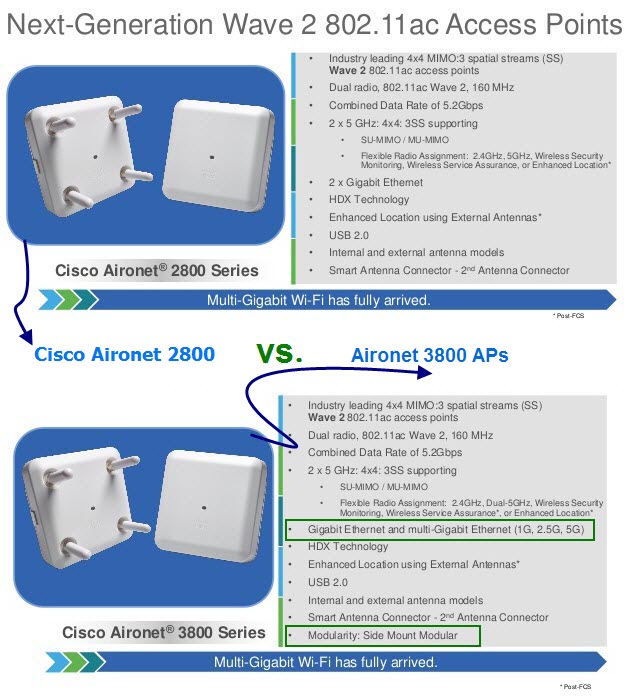
- What are the benefits of a Flexible Radio Architecture?
Most sites have plenty of 2.4–GHz coverage, so using FRA means fewer physical APs need to be deployed as the dual 5–GHz radios can replace installations that previously required two APs.
- Flexible Radio Assignment
- Allows for the additional XOR radio (if desired) to function similarly to a WSM module (off channel scanning) while primary 5–GHz radio services clients
- Reduces installation costs as a single AP can now support two 5–GHz radios (fewer APs, better aesthetics). This can provide flexibility in architectural designs and can reduce the number of needed Ethernet drops
- Can increase accuracy of location based devices, and client can roam from Micro to Macro cell on same AP
- Primary 5GHz radio can service clients, while the secondary 5–GHz radio can be used to enable testing of wider 160 MHz and/or newer channels as they become available – allowing new features without limited performance
- Allows for RF network separation (example: guest access on one radio, corporate access on the other)
- Flexible radio, antenna, and options using integrated antenna “I” series models
- One radio can be set up for HDX Micro cell and second radio setup for a Macro cell
- Both radios can be configured for HDX type coverage ( Micro / Micro ) cell
- Flexible Radio / Antenna Options using external antenna “e” series models
- Both radios can be setup in HDX mode for Micro cells with external antenna models
- Both radios can be set up in Macro cell mode with external antenna to provide two wide area cells
- Different antennas can be used on each 5G radio for different coverage patterns (Omni and Directional); or one radio can serve one coverage cell while the other radio is used for a different classroom or outdoor coverage
- Permits greater RF flexibility allowing XOR to combine with dedicated 5–GHz in DRE mode (default) OR SRE mode for a 5G/5G or separate 2.4/5G or DRE 2.4 & 5G (dual band mode)
- Flexible Radio Assignment
- What is a SMART antenna connector?
The Cisco Aironet AP‐3802E, AP‐3802P, and AP‐2802E contain a SMART antenna connector, which is connected directly to the flexible radio. Without a Smart antenna, the flexible radio must stay in 2.4GHz only mode. Once a Smart a ntenna is connected, the flexible radio can be used in the full flexible radio Assignment mode, allowing dual 5–GHz, wireless security monitoring, and future modes.
The Smart antenna connector can be used to connect to AIR‐CAB002‐DART‐R= which allow any RP‐TNC based Aironet antenna to connect to the Smart Antenna port. In addition, future Smart Antennas will be released at future times.
- What is the Extension module slot used for?
The module slot on the AP 3802I, AP 3802E, and AP 3802P can be used to insert future modules.
Some of the proposed modules are:
- 3G and LTE Small Cell Offload
- Bluetooth Beaconing (BLE)
- Future Wi-Fi upgrades to meet new IEEE standards
- Video Surveillance
- Custom Applications using Linux
- Why is the Extension module slot on the side?
The sidecar module architecture allows Network Engineers the ability to add/swap modules without dismounting the access point from the mounting bracket. Additionally, it frees the optional module from the constraints of being inside the AP.
- What kind of plastic is AP 2800 and AP 3800 made of and is it suitable for use in hospital cleanroom environments?
The plastic material used on the AP 2800 and AP 3800 series is Lexan 945. This material was tested for clean room use with a Steris Chemical (trademark name SPOR-KLENZ ) http:/ / www.sterislifesciences.com/ Products/ Surface-Disinfectants-Cleaners-and-Alcohols/ Sporicides-Sterilant/ Spor-Klenz-Ready-To-Use-Cold-Sterilant.aspx
- Looking at the specification sheets, I noticed the Cisco AP 1850 supports 4×4:4 and the AP 2800/3800 supports 4×4:3. Why does the AP 1850 support one more spatial stream? How does this help me?
When designing the AP 2800 and AP 3800 Cisco wanted to bring the very best technology into the device. A trade-off was made to support dual 5–GHz 160 MHz rather than the extra spatial stream, as the additional spatial stream provides little real benefit.
In order to maintain a good 4-SS link, one needs n+1 antennas (meaning you cannot beam-form a 4-ss client when the maximum number of antennas is 4. Additionally, there are few, if any, 4-SS clients because the battery requirements of such a client are prohibited or limited to devices such as PCI card or other “plugged in devices”.
So while it may seem like MU-MIMO 4 spatial streams is an advantage, MU-MIMO 4 Spatial streams seems like an advantage, MU-MIMO operation is for the most part limited to three 1-SS users or 1-SS and one 2-SS user. The benefit is only there when you have a single 4-SS client, which is a very small benefit.
Cisco has for years developed products using 3-SS as we use our 4th antenna to beam-form using ClientLink to maintain a robust 3-SS signal over a greater distance than what could be reasonably maintained without transmit beam-forming (TxBF).
Cost sensitive customers who don’t require advanced features such as Cisco ClientLink, CleanAir, 160 MHz operation, FRA, mGig can certainly use the AP 1850 and gain 4-SS, but it will not outperform the AP 2800 and AP 3800.
- How Does AUTO-Link Aggregation (LAG) work with the AP 2800 and AP 3800?
Both the 2800 and 3800 support LAG across their primary ethernet interfaces and AUX ports. This would provide 2Gbps of uplink to the access point. When operating in LAG, the 3800’s multigigabit port will operate as a single GE port.
The following Cisco switching series support LAG with the APs:
- Catalyst 3850 / all models (non–Converged Access mode)
- Catalyst 3650 / all models (non–Converged Access mode)
- Catalyst 4500/Sup‐8E
- Catalyst 6500/Sup 720 or newer
- What is ClientLink 4.0? How is it different from IEEE 802.11ac Wave-2 beam–forming?
ClientLink 4.0 is a beamforming capability built into Cisco Aironet® wireless LAN access points. When the access point (AP) concentrates signals toward the receiving client, that client is better able to “hear” the AP’s transmission, so throughput is greater. ClientLink also enhances performance in the uplink (client-to-AP) direction, so that the AP can also better hear the client communications. The result improves performance in both directions.
By comparison, many competing 802.11ac-capable APs offer uplink-only enhancements, from client to access point. Many 802.11ac-capable AP suppliers also base their downlink enhancements on the optional transmit beamforming (TxBF) feature in 802.11ac, which requires TxCBF support in the client device to operate.
Cisco ClientLink technology is unique in offering both uplink and downlink performance improvements, and it does not require any special capabilities in the client device to work.
ClientLink works with all client technologies. It makes sure each client type always operates at the best possible rate, as determined by the 802.11 access technology supported, network conditions, and the distance of the client from the Wi-Fi AP. ClientLink helps to maintain maximum client rates.
- I noticed that we can’t run 3800 with mGig and gigE ports in lag mode (without downgrading mGig).
Correct, if you have mGig there is no need to use LAG
- The internal antennas on the AP 2800i and AP 3800i what is the gain in dBi?
The 5 GHz Macro cell antenna is 5 dBi, the 2.4 GHz Macro Cell is 4 dBi and the XOR radio (when in dual 5 GHz mode) uses a 6 dBi integrated antenna.
- Is PoE only accepted on the primary port? or can I also power the device using the secondary ethernet port?
Only the primary Ethernet port negotiates Power over Ethernet.
- Can you advise how much system memory this access point has?
1024 MB DRAM and 256MB flash
- I would like to understand more about FRA and how RRM works ?
Please refer the RRM guide at http:/ / www.cisco.com/ c/ en/ us/ td/ docs/ wireless/ controller/ technotes/ 8-2/ b_ RRM_ White_ Paper.html
- Does this product support TKIP?
Customers should be discouraged from running legacy TKIP as that feature has been deprecated by the Wi-Fi Alliance. Cisco understands there are healthcare customers using legacy equipment with a need for TKIP support. The 1830, 1850, 2800 and 3800 does not currently support TKIP but there are plans to support it in the 8.3MR1 release.
Get the BEST PRICES for Cisco Aironet 2800, 3800 APs
More Related:
How to Help Wireless Customers Select the Right Wireless Solutions?
The Smartest Access Point? The New Aironet 4800 Series
Here Comes the Best Cisco Indoor Access Point for You
802.11n and 802.11ac Wi-Fi Antenna Options for Cisco Indoor/Outdoor APs

