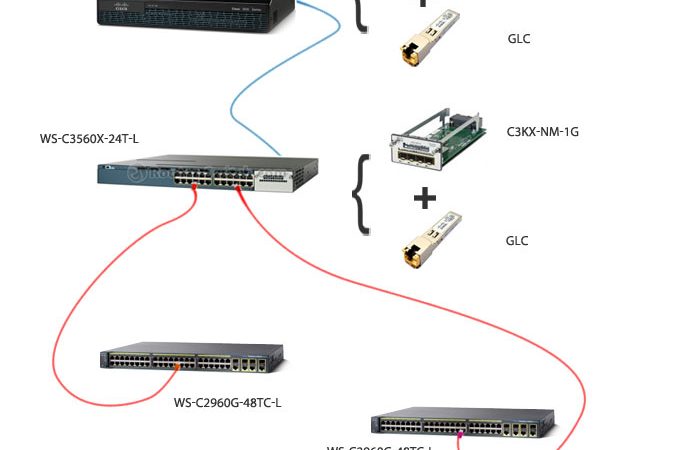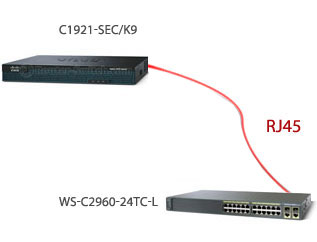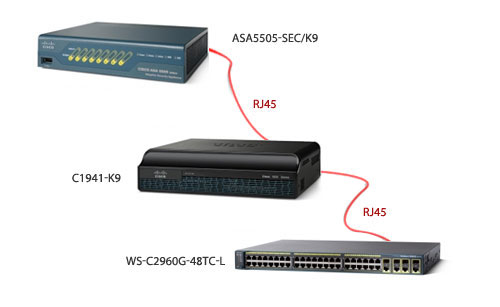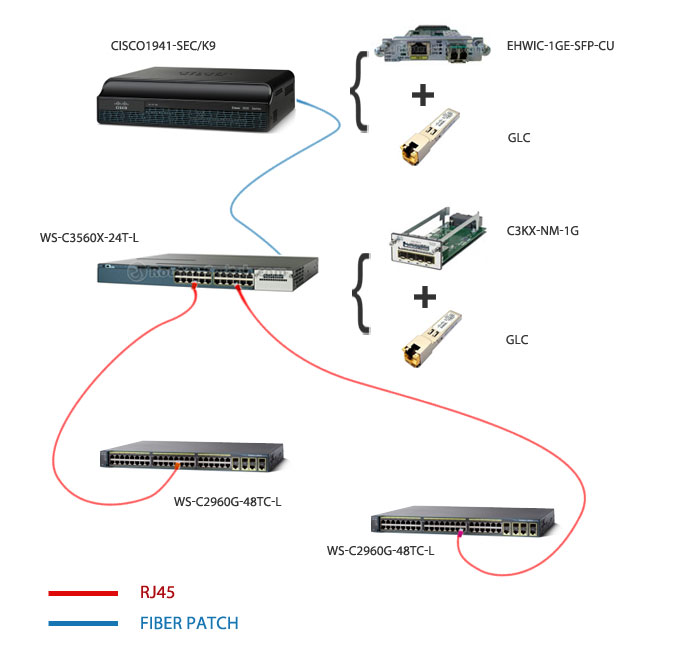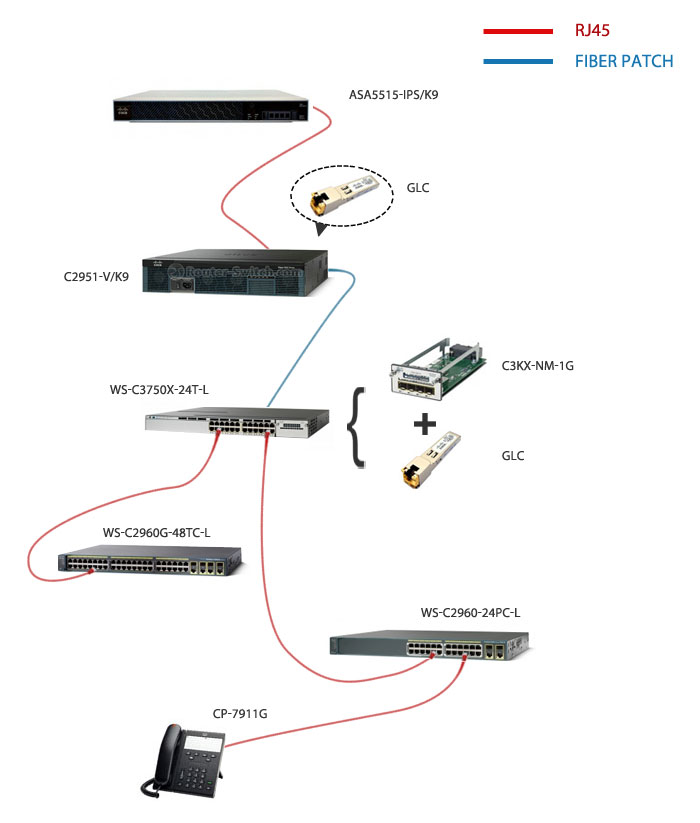Are you finding it challenging to set up your network? For newcomers, setting up an efficient network can be daunting. To help you establish a robust network for your business using Cisco hardware, we have summarized five effective methods. Browse through these solutions to discover the Best One that suits your business needs.
Let’s explore them together:
1. Small Network
Method A: Generally a private small business would range Two to Twenty PCs scale in a single office. It is an easy network that Cisco would provide a cheap but stable Router and a 24 ports Switch (you can replace it by a 48 ports one, of course). It’s also easy to configure.
Method B: This following network is designed for someone who has a harsher environment to keep the network stable and safe. Adding a Cisco ASA to your network would provide a more powerful function of safety to meet your need.
2. Medium Network
Way one: For a network environment of about one hundred clients distributing in several offices A Distribution Layer Switch can be added to your network responsible for forwarding, which can make things clear. Adding SFP (fiber) module also makes your network faster and unimpeded.
Way two: If you have important business, you will need powerful Firewall and IP Phones or other video devices working. This network setup is a little complicated, so ask us to get more details of Cisco devices function to make your network easy. Live Chat is also available.
More Network Reviews and Topics you can explore: https://blog.router-switch.com/category/networking-2/