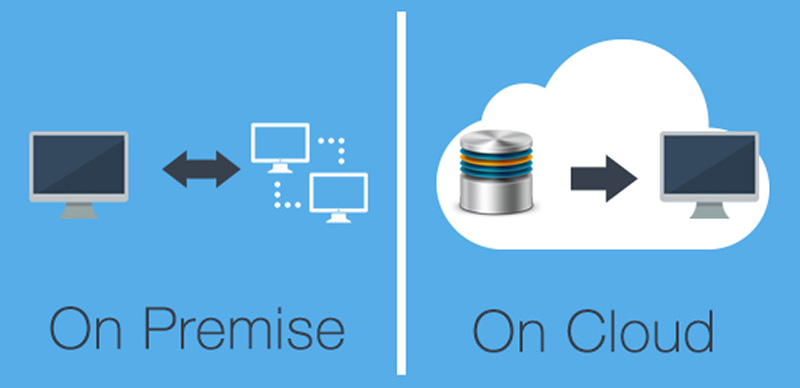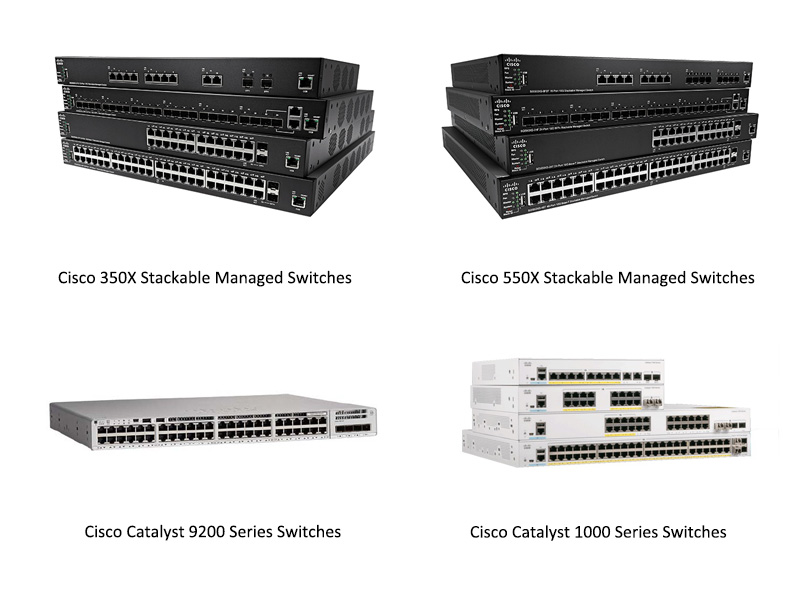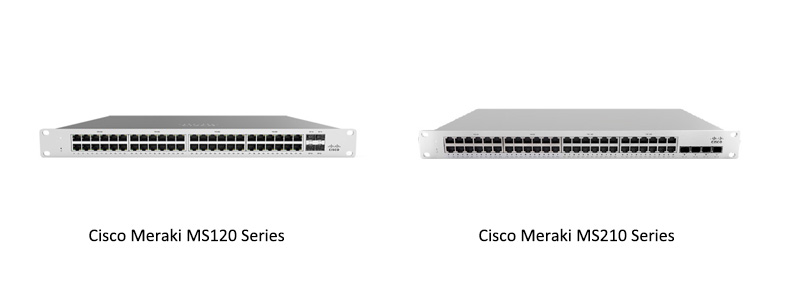Switches connect things like computers, printers, and servers, creating a network of shared resources. There are many different kinds of switches, but the two most basic categories are on-premises and cloud-managed.
On-premises switches
If you need tighter control of your network traffic, you will need a On-premises switch. A managed on-premises switch lets you configure and monitor your LAN. If you want to connect networks, you’ll need a managed switch with Layer 2 or Layer 3 capabilities.
Cloud-managed switches
If you want to have a small IT team, you will need a Cloud-managed switch. A cloud-managed switch can simplify your network management. You get a simple user interface, multisite full-stack management, and automatic updates delivered directly to the switch.
Models of the on-premises switches
1.350X Series Stackable Managed Switches
Equipped with advanced security capabilities, these switches are capable of deploying 10 Gigabit Ethernet. Configuration wizards and true stacking make it easy to configure, manage, and troubleshoot multiple physical switches as a single device – allowing for future expansion.
Cisco 350X Series Stackable Managed Switches features:
- High-performance 10 Gigabit Ethernet
- Multigigabit performance
- Easy configuration and management
- Power over Ethernet Plus (PoE+) and 60W PoE
- High reliability and resiliency
- Simplified IT operation
- True stacking
- Strong security
- IPv6 support
- Advanced Layer 3 traffic management
- Power efficiency
- Networkwide automatic voice deployment
- Peace of mind and investment protection
2.550X Series Stackable Managed Switches
These stackable managed Ethernet switches provide the advanced capabilities and superior performance you need to support a more demanding network environment. With a stacking capability of up to 8 units and 400 ports in a single stack, they help you respond to additional applications, devices, and users.
Cisco 550X Series switches features:
- Support for the Energy Efficient Ethernet (IEEE 802.3az) standard, which reduces energy consumption by monitoring the amount of traffic on an active link and putting the link into a sleep state during quiet periods
- The latest Application-Specific Integrated Circuits (ASICs), which use low-power 28- or 40-nanometer technology and low-power, high-performance ARM CPUs
- Automatic power shutoff on ports when a link is down
- LEDs that can be turned off to save power
- Embedded intelligence to adjust signal strength based on the length of the connecting cable
- Smart fans in which fan speed is automatically adjusted according to switch temperature to decrease acoustic noise and save power
3.Catalyst 9200 Series Switches
The Catalyst 9200 Series delivers the best-of-breed features. It’s highly secure and always on, and it provides IT simplicity, for a great experience every time.
Cisco Catalyst 9200 Series Switches features:
- Up to 48 ports of full Power over Ethernet Plus (PoE+) capability
- Resiliency with Field-Replaceable Units (FRU) and redundant power supply, fans, and modular uplinks
- Flexible downlink options with data, PoE+ or mGig
- Operational efficiency with optional backplane stacking, supporting stacking bandwidth up to 160 Gbps
- UADP 2.0 Mini with integrated CPU offers customers optimized scale with better cost structure
- Enhanced security with AES-128 MACsec encryption, policy-based segmentation, and trustworthy systems
- Layer 3 capabilities, including OSPF, EIGRP, ISIS, RIP, and routed access
- Advanced network monitoring using Full Flexible NetFlow
4.Cisco Catalyst 1000 Series Switches
With a wide range of Power over Ethernet (PoE) and port combinations, these easy-to-manage switches fit the needs of networks with up to 250 users and lean IT support.
Cisco Catalyst 1000 Series Switches features:
- 8, 16, 24, or 48 Gigabit Ethernet data or PoE+ ports with line-rate forwarding
- 2 or 4 fixed 1 Gigabit Ethernet Small Form-Factor Pluggable (SFP)/RJ 45 Combo uplinks or 4 fixed 10 Gigabit Ethernet Enhanced SFP (SFP+) uplinks
- Perpetual PoE+ support with a power budget of up to 740W
- CLI and/or intuitive web UI manageability options
- Network monitoring through sampled Flow (sFlow)
- Security with 802.1X support for connected devices, Switched Port Analyzer (SPAN), and Bridge Protocol Data Unit (BPDU) Guard
- Compact fanless models available with a depth of less than 13 inches (33 cm)
Models of the cloud-managed switches
1.Meraki MS120 Compact Series Switches
It’s cloud-managed switching that’s perfect for the Small Branch. This series offers Layer 2 access switching and a centralized management platform that gives administrators granular visibility into their network.
Cisco Meraki MS120 Compact Series Switches features:
- Branch/basic access; secure LAN connectivity; layer 2 access switching
- 24 / 48 × gigabit ethernet
- Virtual only
- DHCP Relay
2.Meraki MS210 Stackable Access Series Switches
Cloud-managed switching for Branch and Small Campus: These stackable 1G switches provide Layer 2 access switching along with the centralized management platform that offers deep visibility into your network.
Cisco Meraki MS210 Stackable Access Series Switches features:
- Small campus deployments; secure LAN connectivity; basic Layer 3 connectivity
- 24 / 48 × gigabit ethernet; 2 × stacking ports; 1 × management port with auto-MDIX
- 80G (2 × 40G)VirtualMS225-compatible
- Static routing onlyDHCP Relay
If you’re interested in Cisco Small Business Network Switches, welcome to contact us (cisco@router-switch.com) or order now: Cisco 350X Series Switches, Cisco 550X Series Switches, Cisco C9200 Series Switches and Cisco Meraki MS Series Switches.
Learn more:
How to Choose DNA Licenses for Cisco Catalyst 9200 and 9500 Switches?
Cisco Catalyst 9200 Series-Platform Spec, Licenses, Transition Guide
Use Cisco Switch Selector to Find the Right Switch for Your Network