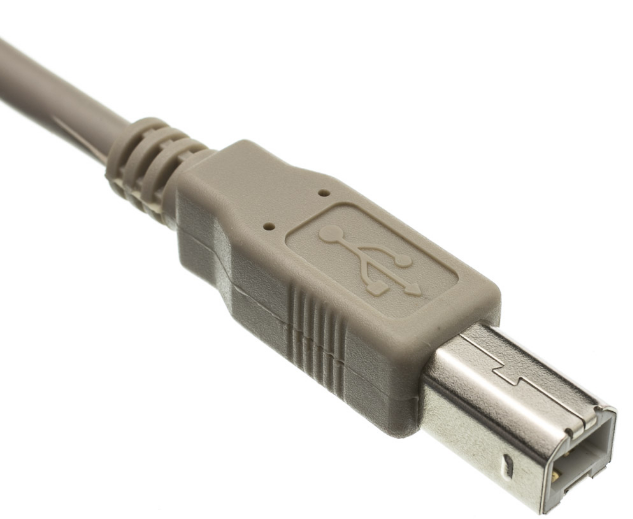If you have ever wanted to transfer data or even charge your device, you may have seen and used a USB cable. With the development of technology, USB has come a long way. The latest USB cables may provide faster speeds and different compatibility, which means you need to understand the difference between each type. What are the types of USB cables? How do they work? How to choose them when buying? Learn more details in this article.
What is the USB cable? How does it work?
The term USB stands for “Universal Serial Bus”. USB cable assemblies are some of the most popular cable types available, used mostly to connect computers to peripheral devices such as cameras, video cameras, printers, scanners, and more. USB device communication is done through pipes. These pipes are a connection pathway from the host controller to an addressable buffer called an endpoint. The USB cable provides four pathways- two power conductors and two twisted signal conductors. The USB device that uses full speed bandwidth devices must have a twisted pair D+ and D- conductors. The data is transferred through the D+ and D- connectors while Vbus and Gnd connectors provide power to the USB device.
What are Types of USB cables?
Type1
USB-A. This is a standard connector, and you can find it at one end of almost every USB cable. This is a rectangular connector and can only be installed in one way. USB-A is most commonly used in computers or power outlets. Many TVs, game systems, cars, media players, and other devices also have one or more. When charging, you will connect the USB-A side into the USB-plug or into a laptop or computer. The USB-A cable will only enter the port in one way. Yes, you won’t find a cable with USB-A on both ends, because there is actually no useful situation. Make sure to insert the cable correctly to avoid damage to the cable or equipment.
Type 2
USB-B. This is an older connector that is rarely used today. They are commonly used to connect printers or external hard drives to computers. the USB Type B connector (technically known as a “Standard B” connector) is roughly square in appearance, with a squarish protrusion on top. Type B ports are found on many USB non-host devices, such as audio interfaces, external hard drives, and printers. Type B plugs are found on one end of most USB cables.
Type 3
USB-Mini. As the name suggests, this is a smaller connection type that’s good for mobile devices. It’s been largely superseded by micro-USB, but you’ll still find it on some cameras, MP3 players, and other such devices.
Type 4
Micro-USB. This is a miniature connector that is very popular on various portable devices. Micro USB was once the most common USB port, but it can still be found in many older models. This type of connection does not require a computer to read data. However, some smartphones have moved to the newer USB-C port. Be careful to match the shape of the port with the Micro-USB cable to avoid any damage.
Type 5
USB-C. This is the latest USB standard. Unlike older cables, the latter usually have USB-A on one end and another type on the other end, and all new Samsung devices have USB-C ports. The USB-C cables allow high speed data transfers and a higher power flow, allowing your phone to charge more quickly. The USB-C cable is also reversible and can be inserted in any way. USB-C is gradually adopted by device manufacturers. Many newer Android phones, such as Samsung Galaxy 20, Note10, Fold. Apple’s latest MacBook and MacBook Pro models also only have USB-C ports.
Type 6
USB 3. It is so-called “backwards compatible”, which means they can actually be used with older USB ports and other bulk USB cables. USB 3 has connector pins of different shapes, so it can withstand more frequent use. The USB 3 has different shaped connector pins so it can withstand more frequent use. (and the color is usually blue, so you can distinguish them). However, it is important to note that all devices must be compatible with USB 3 to get higher speeds. For example, if you have a USB 3.1 compatible device, you can transfer data at 10 Gbps using these cables. However, if you are using an older device, you will not be able to get the same fast data transfer rate.
How to choose the USB cable?
Now that we have introduced the most popular USB cables types, you may still want to know which one I have or need? Consider these factors when buying.
- Purpose
What you intend to use the cable for will determine the type, size and length of the cable you buy. If you plan to charge your smartphone or other devices using only cables, you need to make sure you have purchased a fast charging cable.
- Brand
When you are at that (online or offline) store where they sell cables, you should make sure to opt for USB cables manufactured by reputable brands. When you are in a store that sells cables (online or offline), make sure to choose a USB cable made by a reputable brand. Most times, it is recommended that you purchase cables produced but the same brand that made the device you want to use the cable with.
- Build
One of the main causes of cable damage is repeatedly folding/coiling the USB cable to make it fit in pockets, bags, purses, etc. In addition to this, continuous twisting will cause the USB cable to be pinned to both ends of the cable and thus to break
- Length
The length of the USB cable is another characteristic to be aware of before picking up your cable. Of course, if your socket is far from the head of the bed, sofa or workstation, you can use a long cable. However, if you plan to charge your phone at a very fast speed, you should not just consider the length. Longer USB cable maybe takes longer to charge the battery than a shorter and medium one.
Here is the introduction of USB cables, if you have any questions about USB cables, welcome to leave your comments.
Related Topics:
List of Cable Distance Limits: Ethernet, Fiber, HDMI, DVI and More
Why is My Internet So Slow? It Maybe Because of Network Cables!
Why is GPON Popular On the Fiber Optics Market?
Buyer Guide: A Configuration Tool of Huawei OptiX OLT and ONU
Optical Cables Ordering: High-density MPO/MTP Cabling System