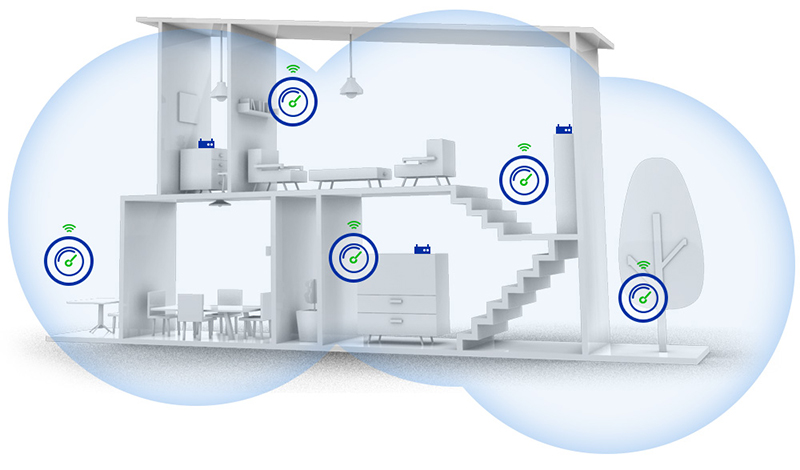When you are not sure what to look for in the network equipment market, finding the best access point can be a challenge. Ubiquiti is one of the most famous network providers in terms of the performance, reliability and practicality of Wi-Fi access points. Among Unifi access points, UniFi FlexHD and NanoHD are competitors, they have unique designs and the best network performance. Let’s take a look at the features and differences of UniFi FlexHD and UniFi NanoHD, which help to improve efficiency and reliability.
What are the differences between the UniFi FlexHD and UniFi NanoHD?
| Model | UniFi FlexHD | UniFi NanoHD |
| Wi-Fi technology | 802.11ac | 802.11ax |
| Frequency band | 2.4 and 5 GHz (Dual) | 2.4 and 5 GHz (Dual) |
| Throughput Speed | 300Mbps+ 1733Gbps | 300 Mbps+ 1733Gbps |
| MU-MIMO technology | 4 x 4 | 4 x 4 |
| Mounting Options | Tabletop, Wall, Poll, Ceiling | Ceiling, Wall |
| Weatherproof | Yes | Yes |
UniFi FlexHD and UniFi NanoHD –Compare
Design and structure
UniFi NanoHD is a white spherical access point with flat top and bottom and an LED halo in the center. The size of this access point is 6.3 x 6.3 x 1.29 inches. It will be slightly larger to fit the narrower space in your home.
The FlexHD is a cylindrical access point with flat top and bottom, and an LED ring indicator on the top. Its shape has been carefully designed to fit comfortably into small spaces. Its size is 1.9 x 6.8 inches, which is easy to carry and move flexibly, just in case you need it to be close to the connected device. For portability and flexibility, UniFi Flex HD is better than NanoHD.
Speed and performance
Both UniFi NanoHD and UniFi Flex HD have a throughput speed of 300 Mbps on the 2.4 GHz radio frequency band and 1733 Gbps on the 5 GHz frequency band. At the same time, they are all optimized with 4 x 4 MU-MIMO technology, which can connect multiple devices to the network at the same time. Both have similar speeds and optimal network performance levels.
Installation options and deployment
In terms of installation and ease of deployment, both access points come with installation kits to help you install them easily. UniFi NanoHD can be installed only on the ceiling or wall of the room. However, UniFi FlexHD has more flexible installation options. You can install it on a desktop, wall, polling station or ceiling. The UniFi Flex HD access point can always be placed near you for maximum throughput speed. Compared with UniFi NanoHD, UniFi FlexHD is a more flexible access point.
UniFi FlexHD vs UniFi NanoHD
Advantage
- There are many installation options
- Fast throughput
- Reliable and stable network connection
- There is a QoS option
- It can communicate with multiple clients simultaneously within the network
- Elegant and compact design
Shortcoming
- For normal commercial WIFI installation, its appearance is very poor
Advantage
- Its design can easily match your ceiling or wall because it provides a variety of appearances
- With impressive internet speed
- This is proof of the future
- Excellent Wi-Fi coverage
- Free cloud management console
Shortcoming
- It has only one ethernet port
Conclusion
Both provide fast throughput speeds and are equipped with the latest Wi-Fi technology. They all have good quality and are easy to deploy and manage. However, compared to NanoHD AP, UniFi FlexHD is a more reliable access point. Its simple and stylish design and smaller size allow you to take it with you and allow you to customize the appearance of the access point. In addition, it also allows to manage your network through its free cloud management console, and is more forward-looking.
Want to know more, please click here:WiFi 6 Access Points,WiFi 5 Access Points, Ruckus Wireless APs, Cisco Access Points
Read More:
UniFi-NanoHD vs. UniFi-AC-Pro-Which is a faster Access Point?
Ruckus vs. Ubiquiti – Which Wireless Access Points should I settle for
Huawei Access Point: Definition, Working and Comparison
Wireless Access Point vs. Wireless Router – What are the differences?