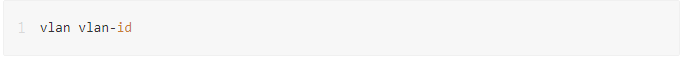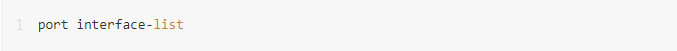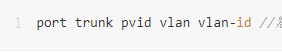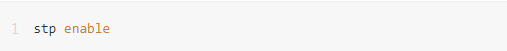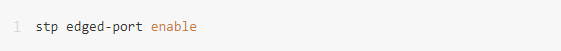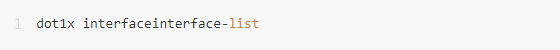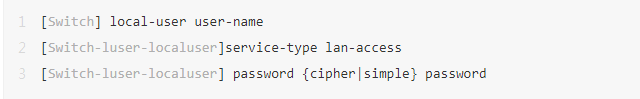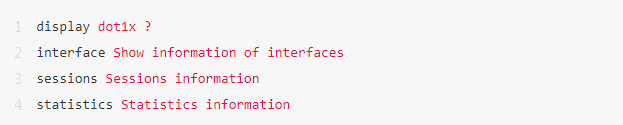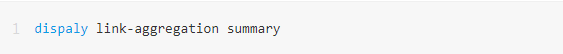VLAN configuration
VLAN configuration
Create VLAN and enter VLAN view
Add the specified port to the current VLAN
Configure the link type of the port as Trunk type
Allow the specified VLAN to pass through the current Trunk port
Set the default VLAN for the trunk port
Configure the link type of the port as Hybrid
View the VLANs that exist on the current switch
View the ports contained in a specific VLAN
View the VLAN information of a specific port
STP
Enable device STP feature
Disable the STP feature of the port
Configure the working mode of STP
Configure the priority of the current device
View the global status of the STP protocol
View brief information of the STP protocol (role and status of each port)
802.1X basic configuration
Enable the 802.1X feature of the port
Add local access users and set related parameters
View 802.1X information
Link Aggregation Configuration
Create an aggregation port
Add Ethernet ports to aggregation group
View link aggregation status information
Ready to optimize your network management? Explore our comprehensive guide to H3C device switch commands. Upgrade your skills and browse Router Switch for top-notch products now.
Check More Router Switch Products:
Read More:
Igniting the Future of ICT: An Invitation to Router-switch.com’s InnovateTech Speaker Program
Interpretation of the report “Major Trends in Enterprise Data Storage in 2023”