In this article we will list the main comparison of basic Static route configuration between Cisco IOS and Cisco IOS XR.
Configuration Example:
In this example we have R1 running Cisco IOS and PE1 IOS XR.
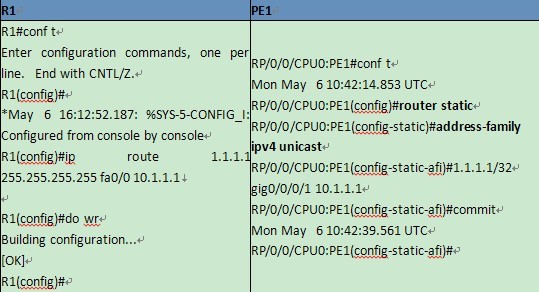
In IOS XR static route is configure under router subsection called “router static”. Static route can point to a next-hop interface, next-hop IP address, or both. In this example we have pointed to both next-hop IP address as well to interface.
You can also use floating route as well enable permant option to static route as shown below:
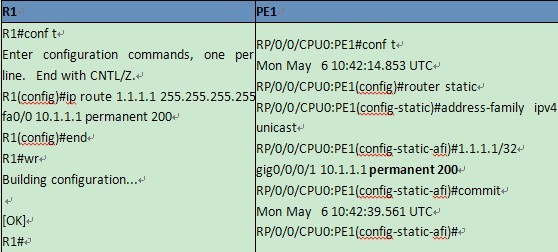
To configure IPv6 static route you just need to change address-family as show below:
IPv6 static route:
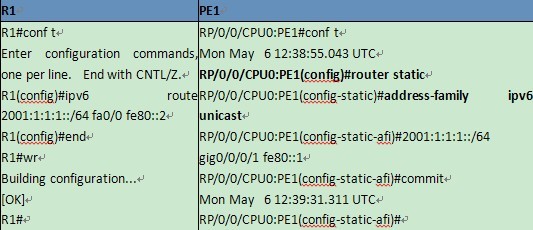
You can also specify Static route for VRF instance. The VRF can be the default VRF or a specified VRF. Specifying a VRF, using the vrf vrf-name command, allow you to enter VRF configuration mode for a specific VRF where you can configure a static route. If a VRF is not specified, a default VRF static route is configured.
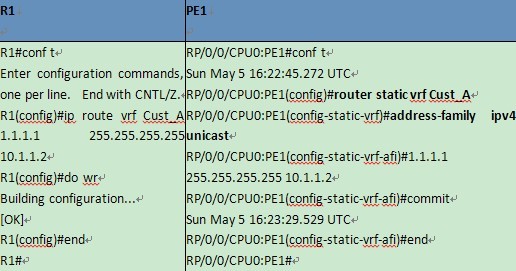
Verification:
You can verify your static route configuration there is only single command you can use to verify IPv4/IPv6 and specific VRF route as shown below.
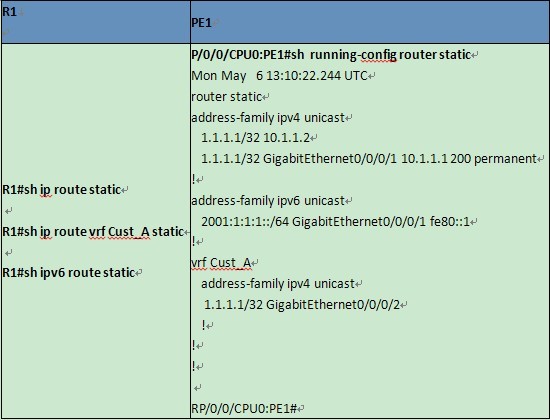
Related Information:
Implementing Static Routes on Cisco IOS XR Software
More Cisco Software Tech Tips:
Top 10 Cisco IOS Configuration Mistakes
Cisco IOS Versions and Naming Overview

