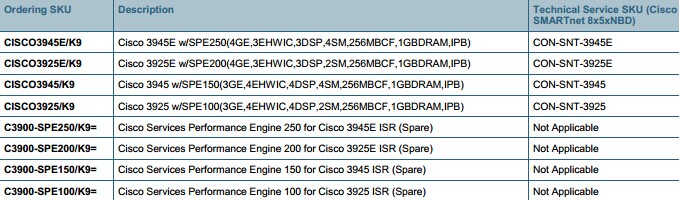As the best replacement for Cisco 3800 series, the high-performance Cisco 3900 Series offers four platforms: the Cisco 3945E, Cisco 3925E, Cisco 3945, and Cisco 3925 Integrated Services Routers.
The Cisco 3900 Series offers embedded hardware encryption acceleration, voice- and video-capable DSP slots, optional firewall, intrusion prevention, call processing, voicemail, and application services. In addition, the platforms support the industry’s widest range of wired and wireless connectivity options such as T1/E1, T3/E3, xDSL, copper, and fiber Gigabit Ethernet.
The Cisco 3900 series routers offer superior performance and flexibility for flexible network deployments from small business offices to large enterprise offices-all while providing industry-leading investment protection.
So if you need to set up a better network that is more stable and more secure, you can order the Cisco 3900 ISR G2 platforms as base systems or bundled systems for security, unified communications, or application services.
In the following part we will share some ordering guide focusing on base system configurations and options.
Tips for Ordering the Cisco 3900 Series
The Cisco 3900 Series ISRs offer a field-replaceable Cisco Services Performance Engine (SPE), which hosts the system route processor, enhanced high-speed WAN interface card (EHWIC) slots, and onboard Ethernet and digital-signal-processor (DSP) slots – an option available uniquely on the Cisco 3900 Series.
More Notes: The SPE is a modular motherboard that can be upgraded with higher-performance engines developed in the future.
The Cisco 3945E ships with the Cisco SPE250.
The Cisco 3925E ships with the SPE200.
The Cisco 3945 ships with the SPE150.
The Cisco 3925 ships with the SPE100.
When ordering SPE spares or upgrading, it is important to note that the SPE250 and SPE150 are supported only on Cisco 3945 platforms, whereas the SPE200 and SPE100 are supported on the Cisco 3925 platforms.
The table below lists the part numbers for the Cisco 3900 Series platforms and SPEs.
| Ordering SKU | Description | Technical Service SKU (Cisco SMARTnet 8x5xNBD) |
| CISCO3945E/K9 | Cisco 3945E w/SPE250(4GE,3EHWIC,3DSP,4SM,256MBCF,1GBDRAM,IPB) | CON-SNT-3945E |
| CISCO3925E/K9 | Cisco 3925E w/SPE200(4GE,3EHWIC,3DSP,2SM,256MBCF,1GBDRAM,IPB) | CON-SNT-3925E |
| CISCO3945/K9 | Cisco 3945 w/SPE150(3GE,4EHWIC,4DSP,4SM,256MBCF,1GBDRAM,IPB) | CON-SNT-3945 |
| CISCO3925/K9 | Cisco 3925 w/SPE100(3GE,4EHWIC,4DSP,2SM,256MBCF,1GBDRAM,IPB) | CON-SNT-3925 |
| C3900-SPE250/K9= | Cisco Services Performance Engine 250 for Cisco 3945E ISR (Spare) | Not Applicable |
| C3900-SPE200/K9= | Cisco Services Performance Engine 200 for Cisco 3925E ISR (Spare) | Not Applicable |
| C3900-SPE150/K9= | Cisco Services Performance Engine 150 for Cisco 3945 ISR (Spare) | Not Applicable |
| C3900-SPE100/K9= | Cisco Services Performance Engine 100 for Cisco 3925 ISR (Spare) | Not Applicable |
More guides: You can order each Cisco 3900 Series platform with dual power supplies that you can configure for power-supply redundancy or increased power for Power over Ethernet (PoE). The primary and secondary power supplies can be AC, PoE, DC, or any combination thereof. In order to power PoE ports on a switch module integrated into a router, you must order the router with a PoE power supply.
You also can order the following power supplies with the system or as spares. The PoE power supply on the Cisco 3900 Series ISRs requires a C15 rated power cable to accommodate the higher current rating of these power supplies.
| Ordering SKU | Description |
| PWR-3900-AC | Cisco 3925-3945E AC Power Supply (Both system and spare). Spare SKU should be ordered for a Secondary PS of a system already deployed |
| PWR-3900-AC/2 | Cisco 3925-3945E AC Power Supply (Secondary PS) – only as system |
| PWR-3900-POE | Cisco 3925-3945E AC Power Supply with Power Over Ethernet (Both system and spare) |
| PWR-3900-POE/2 | Cisco 3925-3945E AC Power Supply with Power Over Ethernet (Secondary PS) – only as system |
| PWR-3900-DC* | Cisco 3925-3945E DC Power Supply (Both system and spare) |
| PWR-3900-DC/2* | Cisco 3925-3945E DC Power Supply (Secondary PS) – only as system |
| CAB-C15-ACx | AC Power Cord (country specific SKU), C15, (country-specific plug), (length) |
* The DC versions of power supply will be available in 1H’CY10.
More Notes: The Cisco 3945E, 3925E, 3945, and 3925 ship with a default memory of 1-GB DRAM and 256-MB Compact Flash. The 1-GB DRAM configuration is derived by the installation of 2 symmetrical dual in-line memory modules (DIMMs) of 512 MB in each of the memory slots on the SPE of the Cisco 3900 Series platforms. When upgrading memory to higher densities, both memory slots must be populated with DIMMs of symmetrical type and density for high system performance. The Cisco 3900 Series does not support the use of different DRAM densities in the two available DIMM slots or the use of only one slot.
The memory type and part numbers are shared among all Cisco 3900 Series platforms.
Cisco 3900 Series Routers DRAM (Factory Upgrades and Spares)
| Ordering SKU | Description |
| MEM-3900-1GU4GB | 1GB to 4GB DRAM Upgrade (2GB+2GB) for Cisco 3925/3945 ISR |
| MEM-3900-1GB-DEF | 1GB DRAM (512MB+512MB) for Cisco 3925-3945E ISR (Default) |
| MEM-3900-1GU2GB | 1GB to 2GB DRAM Upgrade (1GB+1GB) for Cisco 3925-3945E ISR |
| MEM-3900-512MB= | 512MB DRAM for Cisco 3925-3945E ISR (only as spare) |
| MEM-3900-1GB= | 1GB DRAM for Cisco 3925-3945E ISR (only as spare) |
The Compact Flash part numbers are shared across all the routers in the Cisco ISR G2 portfolio. Compact Flash slot 0 is populated with a 256-MB Compact Flash by default from the factory. There is an additional Compact Flash slot 1 that you can optionally configure and order with another Compact Flash of desired density.
Cisco 3900 Series Routers Compact Flash (Factory Upgrades and Spares)
| Ordering SKU | Description |
| MEM-CF-256U4GB | 256MB to 4GB Compact Flash Upgrade for Cisco 1900, 2900, 3900 ISR |
| MEM-CF-256U2GB | 256MB to 2GB Compact Flash Upgrade for Cisco 1900, 2900, 3900 ISR |
| MEM-CF-256U1GB | 256MB to 1GB Compact Flash Upgrade for Cisco 1900, 2900, 3900 ISR |
| MEM-CF-256U512MB | 256MB to 512MB CF Upgrade for Cisco 1900, 2900, 3900 ISR |
| MEM-CF-256MB | 256MB Compact Flash for Cisco 1900, 2900, 3900 ISR (Default) |
| MEM-CF-4GB= | 4GB Compact Flash (Spare) for Cisco 1900, 2900, 3900 ISR (only as spare) |
| MEM-CF-2GB= | 2GB Compact Flash (Spare) for Cisco 1900, 2900, 3900 ISR (only as spare) |
| MEM-CF-1GB= | 1GB Compact Flash (Spare) for Cisco 1900, 2900, 3900 ISR (only as spare) |
| MEM-CF-512MB= | 512MB Compact Flash (Spare) for Cisco 1900, 2900, 3900 ISR (only as spare) |
| MEM-CF-256MB= | 256MB Compact Flash (Spare) for Cisco 1900, 2900, 3900 ISR (only as spare) |
The Cisco 3900 Series routers ship with a default fan assembly that drives “business-to-bezel” airflow in the router chassis. An alternate, optional fan assembly provides a “bezel-to-business” airflow and includes an air filter appropriate for dusty operation environments or Network Equipment Building System (NEBS) installations. You can configure either fan assembly with the system or order them as spares if needed. You can also order spare air filters to allow for periodic maintenance and replacement. Additionally, the cover for the redundant power supply (RPS) on the Cisco 3900 Series is orderable as a spare.
Cisco 3900 Routers Fan-Related Products
| Ordering SKU | Description |
| 3900-FANASSY | Cisco 3925-3945E Fan Assembly (Both system & spare) |
| 3900-FANASSY-NEBS | Cisco 3925/3945 Fan Assembly for NEBS w/3900-FANFLTR-NEBS & Bezel (Both system & spare) |
| RPS-COVER-3900= | Cover for empty 2nd Power Supply slot on Cisco 3925 – 3945E(only as spare) |
If you wanna order or purchase Cisco 3900 Series and related accessories, you can visit the page https://www.router-switch.com/Price-cisco-routers-cisco-router-3900-series_c38 , More Cisco 3900 models you can get in detail.
More Related Cisco 3900 Topics
A Simple Reason for Selecting Cisco ISR G2 Series for Your Network
Cisco SEC-K9 License vs. HSEC-K9 License
Cisco 4451-X vs. Cisco 3945E vs. 3925E vs. Cisco 3945 vs. 3925 Router