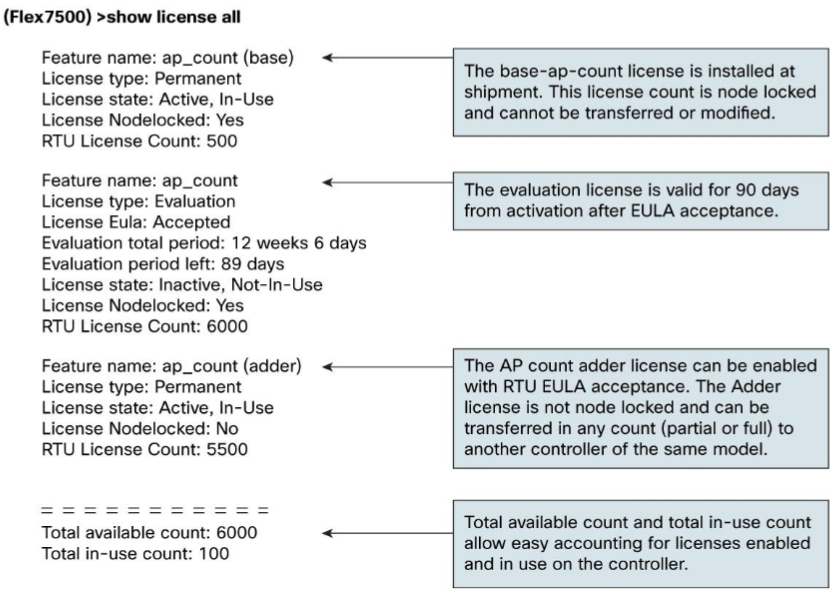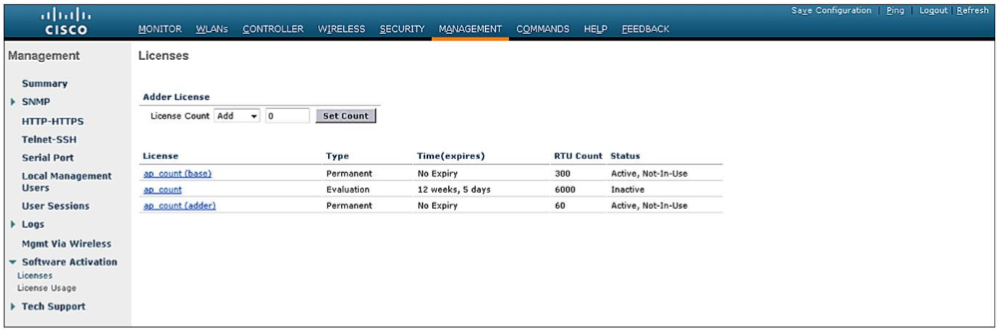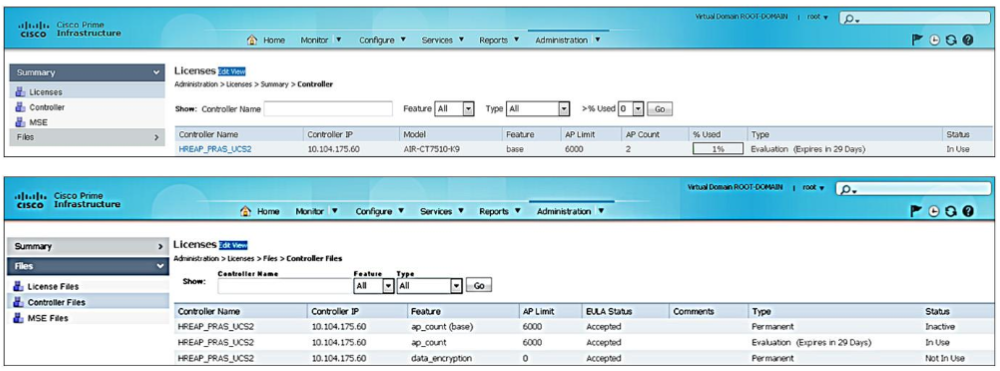RTU Licensing? RTU is short for “Right to Use”.
A Right to Use license scheme is an honor-based model for licensing. Licenses are not tied to an unique device identifier (UDI), product ID, or serial number.
Wireless access point licenses can be enabled through the command-line interface (CLI) with acceptance of an End Use License Agreement (EULA) for RTU.
Just as they do today, customers place an order for a controller with embedded access point count license or a separate access point count adder license. For the access point count adder license, they will receive an e-license or paper license after payment. There is no license PAK or SWIFT, avoiding the need to access the Cisco.com portal or additional external license tools.
A RTU license scheme simplifies enabling access point adder licenses in the field by eliminating the need for an additional step or additional tools or access to Cisco.com for PAKs or RMA transfer.
You may remove an adder license from one controller and transfer the license to another controller in the same product family. For example: An adder license such as LIC-CT7500-100A may be transferred (partially or in full) from a Cisco Flex 7500 Series Wireless Controller only to another Flex 7500 controller.
NOTE: Licenses embedded in the controller at time of shipment are not transferrable.
In this document all the points are applicable to the Flex 7500 series and Cisco 8500 series Wireless LAN Controller.
Cisco Wireless Software Release 7.3 enables RTU licenses for the Flex 7500 series and Cisco 8500 series Wireless LAN Controller.
The 5760 Wireless Controller and the Catalyst 3850 also support RTU based AP count licensing. Please see the RTU FAQ linked below for more information on these platforms: RTU FAQ for CAT3850/WLC 5760.
Other wireless controller platforms such as the CT5508, WiSM2, CT2500 will continue to use the node-locked licensing model where the AP count licenses are tied to the hardware.
What types of licenses are available under RTU licensing scheme? The different types of licenses available are:
- Permanent or base licenses: These licenses are physically programmed into the controller hardware at manufacturing. These are “base count” licenses that cannot be deleted or transferred.
- Adder licenses: These are wireless access point count licenses that can be activated by the customer by accepting the RTU EULA. The EULA states that the customer/user is obliged to purchase the specified access point count licenses at the time of activation. The user needs to activate these licenses for the purchased access points count and to accept the EULA to activate. Adder licenses provide the customer with the flexibility to scale as the business grows.
- Evaluation licenses: These licenses are for demo or trial mode valid for 90 days. 15 days prior to the expiry of the 90-day period, notifications and messages will be generated to inform the customer to buy the permanent license. These Evaluation licenses are installed with the license image. The customer can activate the Evaluation licenses anytime with a command. An EULA is presented to the user on executing the activation CLI. The EULA states that the customer is obligated to pay for the specified license count within 90 days of usage. Countdown starts with the acceptance of the EULA.
Each time a user adds or deletes an access point adder license on the controller via the CLI or GUI, the following RTU EULA is presented. The user has the flexibility to accept or decline the RTU EULA for each add/delete operation.
Right to Use End User License Agreement
Enabling additional access points supported by this controller product may require the purchase of supplemental or “adder” licenses. You may remove supplemental licenses from one controller and transfer to another controller in the same product family. NOTE: licenses embedded in the controller at time of shipment are not transferrable.
By clicking “I AGREE” (or “I ACCEPT”) below, you warrant and represent that you have purchased sufficient supplemental licenses for the access points to be enabled.
All supplemental licenses are subject to the terms and conditions of the Cisco end user license agreement (https://www.cisco.com/en/US/docs/general/warranty/English/EU1KEN_.html), together with any applicable supplemental end user license agreements, or SEULA’s.
Pursuant to such terms, Cisco is entitled to confirm that your access point enablement is properly licensed.
If you do not agree with any of the above, do not proceed further and CLICK “DECLINE” below.
Is RTU licensing same as license pooling? No. RTU licensing allows:
- License transfer of access point adder licenses from one controller to another controller but only between the same model (for example, from a Flex 7510 controller to another Flex 7510 controller or from an 8510 controller to another 8510 controller).
- Licenses embedded in the controller at time of shipment are not transferrable.
The following examples show what is permitted and what is a violation of RTU:
Example: Customer purchases two Cisco 8510 controllers:
Controller A with 4000 access points:
An 8510 controller with 3000 access point license preinstalled (AIR-CT8510-3K-K9) + 1000 access point adder (LIC-CT8500-1000A)
Controller B with 2000 access points:
An 8510 controller with 1000 access point licenses preinstalled (AIR-CT8510-3K-K9) + one 1000 access point adder (LIC-CT8500-1000A)
- Scenario1: Post purchase, the customer wants to transfer a 1000 access point count from controller B to controller A.
- This is permissible with RTU EULA acceptance. Adder licenses can be transferred, partially or fully, in any count between controllers of the same family/model type.
- Scenario2: Post purchase, the customer wants to transfer a 537access point count from controller B to controller A.
- This is permissible with RTU EULA acceptance. Adder licenses can be transferred partially or fully, in any count between controllers of the same family/model type.
- Scenario3: Post purchase, the customer wants to transfer a 1500 access point count from controller B to controller A.
It is not permissible to transfer (in any count) the base access point license embedded in the controller at time of shipment. The maximum count the user can transfer from controller B to controller A without violating the RTU EULA is the maximum adder license count available on controller B – in this case, the 1000 access point count adder license.
Q. Does the RTU licensing impact high-availability (HA) controller and HA license?
A. No. When enabled, HA controllers synchronize with the primary controller’s enabled license count and support high availability for up to the license count enabled on the primary controller.
Q. How can a customer account for the licenses enabled in their wireless network?
A. Cisco will enable customers to self-audit and account for RTU enabled licenses across their wireless network. Licenses enabled via RTU can be viewed per controller from controller GUI or CLI. They can be viewed network-wide across multiple wireless controllers with Cisco Prime ™ Infrastructure.
The licenses are displayed by type: Permanent or base, Adder and Evaluation.
The license state describes if
1. License is active (i.e., EULA accepted and ready to use) or not
2. Currently in use or not
CLI Display Example
Controller GUI Example
Cisco Prime Infrastructure-Example
The original FAQ from https://www.cisco.com/c/en/us/products/collateral/wireless/flex-7500-series-wireless-controllers/qa_c67-713536.html
More Related…
Q&A: Wireless Access Point Smart Licensing for…Cisco 5520, 8540 and Virtual Wireless Controllers
Can Cisco 2504 Wireless Controller Support 1552E Access Point
The New Cisco IOx and Fog Applications
EoS and EoL Announcement for the Cisco Flex 7510 Wireless Controller