Each enterprise has response to COVID-19 now. Under the impact of COVID-19, many enterprises let their employee begin remote work. However, it’s easy to make mistakes of network security when employee work at home. Hackers are taking advantage of this huge shift in the way we work, so we must continue to be vigilant and adapt to our behavior.
Let’s view the network security errors that remote workers are most likely to make and how to avoid them.
- Update your computer or smartphone
Most computers and mobile devices are set to automatically download and install updates when available. However, some people turn off this option on their personal computers, because this option usually occurs at awkward moments and slows down all operations.
However, when we work with a personal computer or smartphone at home, our employer will depend on us. Now, the ability to continue working is crucial, so if our computer or device is not updated, we may be attacked by a network hacker. In addition, because the device is not updated, it may affect our work efficiency, which means that we need to spend longer time to complete the work.
If we are lucky enough to get a laptop from our employer, this also applies to our company laptop. Usually, the IT team has set it up to receive updates on a regular basis, but it is vital to ensure that these updates happen immediately.
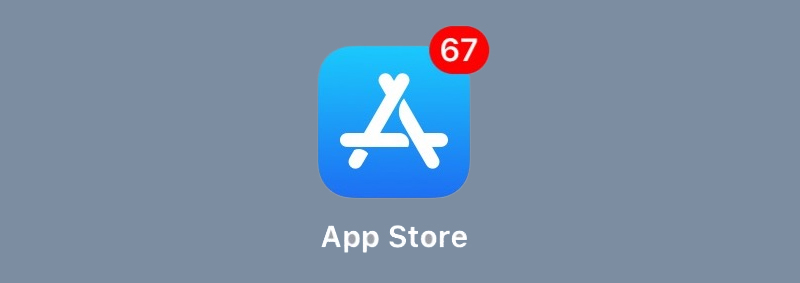
- Use only approved applications or software
This is mainly for people working on personal computers or smartphones, but if we have full access to company technology, we can do the same. It may be tempting to download the latest collaboration tools we read somewhere on the site, but we should refuse. Every business has different needs, so the software our friends use may not be for us.
If employees use personal computers, the IT team can provide a list of approved software that employees can download to proactively avoid this error. Includes guidelines on how to configure security settings to protect its work, and any other information needed to protect its work and use the application.

- Enable all advanced security settings
Most cloud-based and web-based applications have security settings that we can enable or enable to protect our use of the application and any information sent through the application. By default, many of these features are enabled, but not all are enabled. For example, the video conferencing software Zoom recently opened passwords for all meetings created on its application, because otherwise, hackers might access them and destroy them. (The password is an optional feature of the host.)
When working remotely, it is essential to enable all security settings on all software and applications used to protect the employer ’s network from hackers and other malicious actors. If we own a company ’s laptop or smartphone, these settings are already enabled. If we are using our own computer, please check the settings and enable them. If we are not sure which setting or where to choose (sometimes buried under several menus or options), please ask the IT team for help.

- Stop clicking links or attachments in emails
Just because we work remotely does not mean that our usual cybersecurity behavior should change. Before clicking all the links, you should still view all the links, check the email headers of any messages received, and consider the sender of all email attachments.
The hacker is still there, trying to get us to click or download something so they can take over our computer. Instead, it is a cyber attack that allows hackers to steal information from computers through a Microsoft Word vulnerability.

- Always protect the security of computers and applications
One benefit of working remotely is that we don’t have to lock our computer to our desk or protect our desktop when you get up, right? Error. When not using a computer, family members, roommates, and anyone else at home can easily access the computer, so make sure to protect the computer as you would in an office.
This means using all security procedures, such as secure login, physical tokens, and protecting the computer when left unattended. If someone else must use the computer because it is the only computer in the home, make sure that we log off and disconnect all software applications used for work.

Working at home can be a good thing, and we can do something for a long time, not just during the coronavirus crisis. However, we must still maintain good network security habits and ensure that computers and data are not attacked by the outside world.
Related Topics:
Wireless Network: How to Configure Wireless Security?
Buyer Guide: 5 Don’ts of Selecting Enterprise Firewalls
Router-switch.com Response to COVID-19, We’re still here!

