Fortinet provides us several types of Fortigate firewalls, including NGFW Entry-level Series,NGFW Middle-range Series, and NGFW High-end Series. Each series also has the similar configuration commands.
In this post, let’s study 7 basic commands.
1. Device console port settings
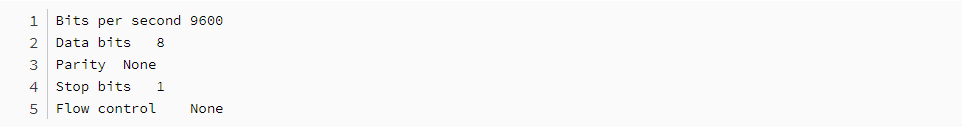
2.Set the interface IP
There are four roles for interface roles: WAN, LAN, DMZ, and Undefined. Each role has different functions. For example, LAN and Undefined can configure DHCP-related functions.
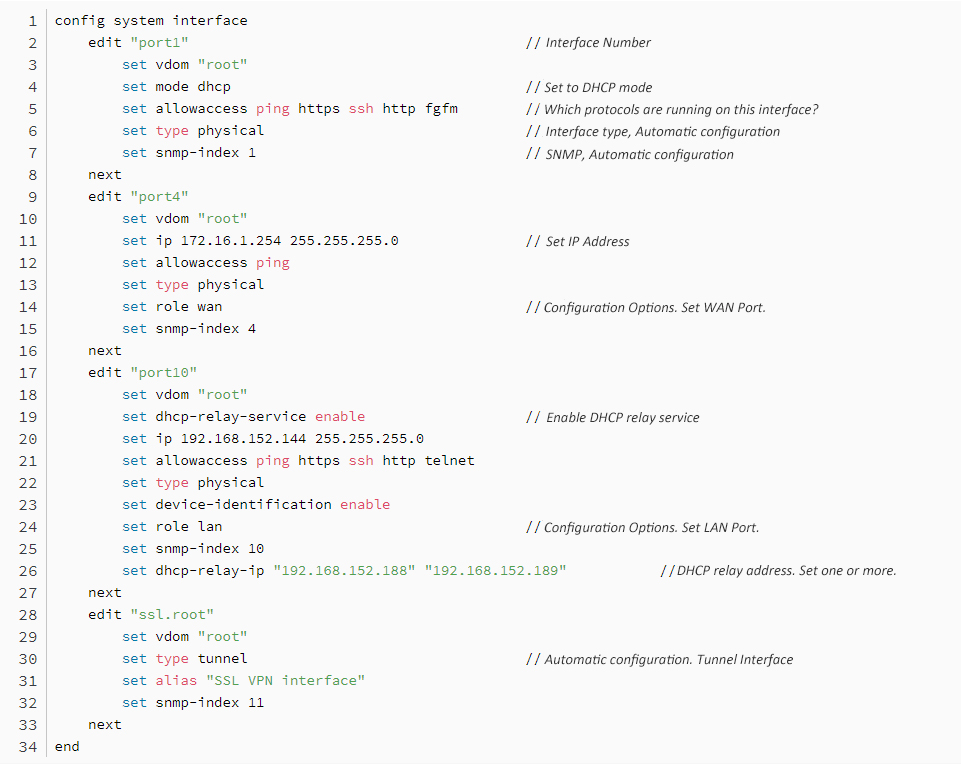
3.Set up the gateway
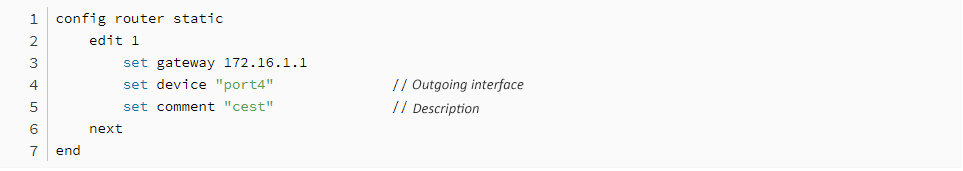
4.Set up DNS
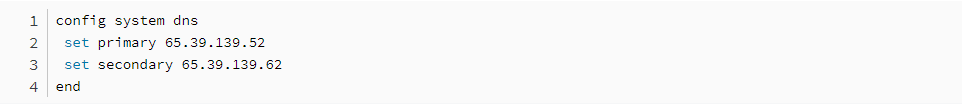
5.Set up NTP
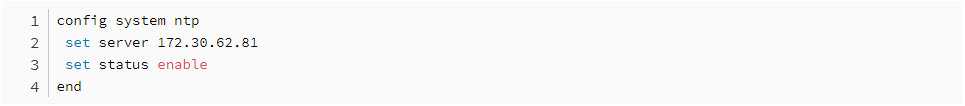
6.Set the time zone and hostname
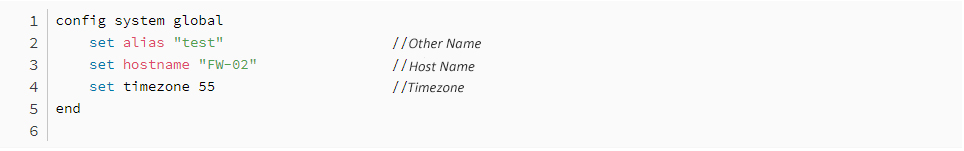
7.Configuration backup
The configuration backup is backed up to 192.168.1.1 via tftp. The backup name is configuration20200101.cfg
![]()
We will have other articles about commands of Fortinet firewalls in the near future, so stay tuned. You can also enter your email address in the upper right corner of the page to subscribe to our blog.
Related Topics:
Comparison of Cisco, Huawei and Juniper Command Line
Huawei Firewalls vs. Fortinet Firewalls
8 Best Sales Firewalls of Fortinet FortiGate Series
Fortinet FortiGate NGFW Comparison: High-end Series vs. Mid-range Series vs. Entry-level Series
