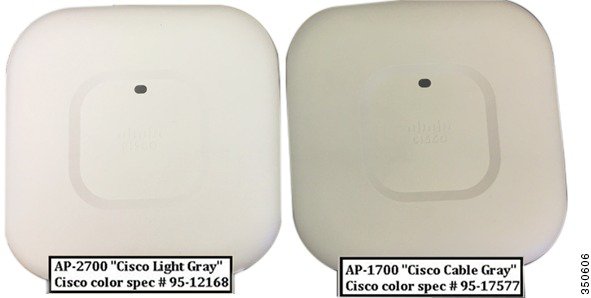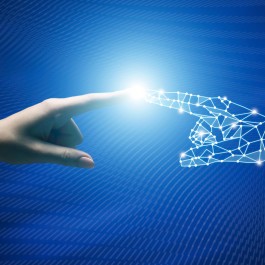The new Cisco Aironet 1700 Series, the latest 802.11ac-enabled Aironet Series Access Points, was designed to meet the growing needs of today’s small and medium-sized, wireless, enterprise networks. If you operate a small or medium-sized enterprise network, it’s the best time to choose the Aironet 1700 Series Access Point for the latest 802.11ac Wi-Fi technology at an attractive price.
Now we knew that Cisco Aironet Series 1700 AP is an 802.11ac Wave-1 and 3×3:2 MIMO AP. (Benefit: It can deliver higher rates over a greater range for more capacity and reliability than competing APs, and provides bandwidth up to three times more than 802.11n networks.) It supports the following features and caveats:
- No need to specify Unified or Autonomous image (both present on the AP)
- An additional non-PoE GigE port for downward device connectivity
- Standards based Beamforming (does not support ClientLink 3.0)
- Existing hardware mounting options and bracket choices
- 802.3af (15.4 W PoE)
- CleanAir Express (light version of CleanAir): It can detect RF interference and provides basic spectrum analysis capabilities while simplifying ongoing operations across 20-, 40-, and 80-MHz-wide channels.
- CleanAir Spectrum analysis including @ 80 MHz
- HDX and external antenna options are not supported on the 1700 series
What’s more about Cisco Aironet 1700 Access Point?
Differences between the AP 1700 and AP 2700
Cisco Aironet 1700 Series looks like slightly darker than the 2700 Series.
| Feature Differences between the AP 1700 and AP 2700 | ||
| AP 1700 | AP 2700 | |
| Access Point | 802.11ac 3×3:2SS | 802.11ac 3×4:3SS |
| RF Leadership | RRMTransmit Beamforming (TxBF)
BandSelect VideoStream |
RRMClientLink 3.0 (1SS, 2SS, 3SS)
BandSelect VideoStream |
| Performance | <610 Mbps MAC throughput @ 70%Efficiency @ (2-SS) supported rates
No HDX |
>910 Mbps MAC throughput @ 70%Efficiency @ (3-SS) supported rates |
| Spectrum Intelligence | CleanAir Express: Classify, detect RF interference, and mitigate with limited number of IDRs | CleanAir: Classify, detect, locate, and mitigate RF interferenceCorrelation of interferers
Zone of Impact No limitations on number of IDRs |
| Antenna Configuration | Internal Only | Internal / External |
Changing the Operation of the Access Point to Autonomous Mode
Both unified and autonomous images are installed in the AP 1700 similar to the AP 1530.
To change the operation of the access point from unified mode to autonomous (stand-alone) mode, perform the following steps:
Step 1 Power the AP and connect a console cable.
Step 2 From the Command Line, enter the following command in privileged EXEC mode (#):
AP # capwap ap autonomous
The system responds with “Convert to Autonomous image. Proceed?
Step 3 Type Yes to confirm.
The Unit re-boots and loads the Autonomous (aIOS) image.
Once the autonomous image is loaded, the unified image is erased.
More Cisco Access Point Reviews and Topics
New Cisco Aironet 2700 AP vs. AP3700
Connect with Aironet 700W Series Access Points
Cisco Aironet 802.11n G2 Series Indoor Access Point Comparison
The New Cisco Aironet 1570 Series Access Point
Cisco Aironet 1530 Series Outdoor Access Point-Features & Models