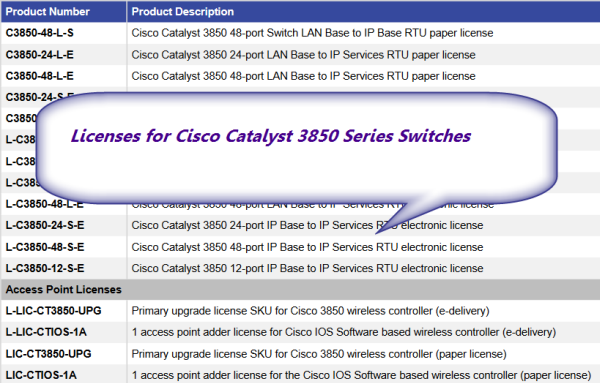What licensing model does the Cisco Catalyst 3850 use? The Cisco Catalyst 3850 uses a right-to-use (RTU) licensing model.
(Note: The RTU licensing model is a trust-based licensing model designed to give customers the flexibility to upgrade, downgrade, or move the license for RMA purpose by using simple EXEC CLI commands.)
Customers can transparently upgrade the software feature set in the Cisco Catalyst 3850 Series Switches through Cisco IOS Software CLI using the right to use (RTU)-based software upgrade process. Software activation enables the Cisco IOS Software feature sets. Based on the license’s type, Cisco IOS Software activates the appropriate feature set. License types can be changed, or upgraded, to activate a different feature set.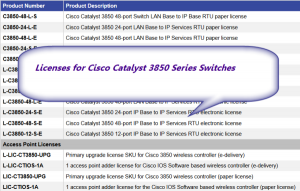
The three feature sets available with all Cisco Catalyst 3850 Series Switches are:
- LAN Base: Enterprise access layer 2 switching features
- IP Base: Enterprise access layer 3 switching features
- IP Services: Advanced enterprise layer 3 switching (IPv4 and IPv6) features
No PAK (product activation key) is required for software licensing in Cisco Catalyst 3850 switches. Cisco Catalyst 3850 switches use a trust-based RTU licensing model. While placing the order, the customer specifies the license requirement and receives an electronic license or paper license for entitlement purpose only.
There are two main types of Cisco Catalyst 3850 license: permanent RTU license and evaluation RTU license. These are available for both image-based licensing (IP Base or IP Services) and AP count licensing.
A permanent RTU license is a paid license, with no expiration date. The universal Cisco IOS XE Software-based images have all three license levels: LAN Base, IP Base, and IP Services. RTU CLI commands enable the switch license to be moved between different license levels.
An evaluation RTU license allows the customers to evaluate image-based and/or AP count license for 90 days at no cost.
There are more questions and answers shown here to let you know licensing rules on Cisco Catalyst 3850 Series.
1. And how is the image-based license enabled? An image-based license can be enabled by executing the following EXEC CLI, which activates the license level and also accepts the end-user license agreement (EULA).
CLI for permanent: license right-to-use activate lanbase | ipbase | ipservices <slot #> acceptEULA
CLI for evaluation: license right-to-use activate ipbase | ipservices evaluation <slot #> acceptEULA
2. How is the access point count license enabled? The access point count license can be enabled by executing the following EXEC CLI, which activates the access point count number and also accepts the EULA. A permanent access point count license can be enabled in unit increments up to a maximum of 50. An evaluation license is available only for the maximum access point count (50).
CLI for permanent: license right-to-use activate apcount <1-50> <slot #> acceptEULA
CLI for evaluation: license right-to-use activate apcount evaluation <slot#> acceptEULA
3. What happens after 90 days of activating an evaluation RTU license? An evaluation RTU license EULA expects that customers will purchase a permanent license within 90 days. After 90 days the evaluation license will not be valid. Warning syslog messages about the evaluation license expiry are generated 10 and 5 days before the 90-day window. Warning syslog messages are generated every day after the 90-day period. The expired evaluation license continues to function with the daily syslog messages until the switch is reloaded. The expired evaluation license cannot be reactivated after the reload.
4. What are the license requirements for a Cisco Catalyst 3850 switch stack? In a Cisco Catalyst 3850 stack, all switches should be at the same image-based license (IP Services/IPBase/LAN Base) level. The active switch license level is considered as the reference, and the member switch licenses are compared against it. If there is a mismatch, the active switch with the syslog message “ license mismatch error” indicates that the stacking was unsuccessful. Because the 12-port and 24-port SFP models only ship with an IP Base or IP Services base license, in order for them to stack with LAN Base switches, either the latter are upgraded to a common higher license level or the former are downgraded to LAN Base through the CLI .
5. How is a “ license mismatch error” fixed in a Cisco Catalyst 3850 stack? The license level of the mismatch stack member switch can be changed with the license right-to-use activate <license> all acceptEULA CLI command (entire stack should have the same wired license level) and reloaded from the active switch console. This will enable the member switch to join the stack successfully. The customer has to purchase a license before moving to a specific license level.
6. How is the access point count license managed across a Cisco Catalyst 3850 stack? The total access point count license of a Cisco Catalyst 3850 stack is equal to the sum of all the individual member access point count licenses, up to a maximum of 50 access points. When new members are added to the stack, the total access point count license of the stack is automatically recalculated. When members are removed from the stack, the access point count license does not decrement until a reload of the stack.
Stack member addition example: A Cisco Catalyst 3850 stack with 3 switches, each with an access point count license of 10 access points, will have support for a total of 30 access points. When a new Cisco Catalyst 3850 (Switch 4) is added to the stack with an access point count license of 25 access points, the total access points supported by the stack equals 50, since the total (30+25) 55 exceeds the stack limit.
Stack member remove example: In the preceding example, if Switch 4 is removed from the stack, the access point count license stays at 50 access points until the stack is reloaded. After being reloaded, the stack returns to its original value of 30 access points.
7. How is an RTU license migrated in case of a Cisco Catalyst 3850 hardware swap/RMA? Both image-based and access point count licenses can be deactivated from the old/swapped-out hardware and activated on the new switch. Deactivation is done by the “ license right-to-use deactivate” EXEC command and activation by “ license right-to-use activate” EXEC command.
8. How is the license usage monitored? The license usage is maintained in the Cisco Catalyst 3850 stack for individual switches. The usage information is maintained from the initial boot across reboots, including the status of EULA, in-use condition, and type of license. The usage information is updated daily and can be displayed with the “ show license right-to-use usage” EXEC command.
9. How is the license information stored and protected? The license information is stored in two hidden flash partitions: Active and Backup. They are not customer accessible, and write erase will not erase the license files. If the license file in the primary partition is corrupted or tampered with, the license file from secondary/backup partition is used. If both the partitions are corrupted, Cisco will recreate the license files.
10. What is the hardware warranty and return policy on the Cisco Catalyst 3850 switches? Cisco Catalyst 3850 switches come with an enhanced limited lifetime hardware warranty (ELLW). It provides 90-day TAC support and next business day delivery for hardware replacement.
The software update policy for Cisco Catalyst 3850 switches can be found at https://www.cisco.com/en/US/prod/collateral/switches/ps5718/ps4324/product_bulletin_c25-696974_ps12686_Products_Bulletin.html.
More Related…
New: Cisco 3850 as Mobility Controller
Cisco Catalyst 3850 Series Licenses
Updated: Cisco StackPower Technology for Cisco Catalyst 3850 Switches
Updated: Comparing the Newest Cisco 3850 Models
How to Change a Switch Member Number in a Cisco 3850 Stack?
How to Form a Stack-Wise and Power-Stack with Cisco Catalyst 3850?