Cisco’s new 8-port 10 Gigabit Ethernet module doubles the 10 Gigabit Ethernet density on the Catalyst 6500 Series, providing up to 64 ports of 10 Gigabit Ethernet in a single Catalyst 6500 chassis. It is ideal for deployment in the data center for aggregating bandwidth from servers and in the LAN distribution layer for consolidating uplinks from the LAN access layer. Cisco also announced a price drop of the LX4 and SR X2 modular optics. This reduces per port 10 Gigabit Ethernet pricing by 30 percent, bringing this to a new price/performance level of 10 times the bandwidth at just 5 times the price of Gigabit Ethernet. The new 8-port 10 Gigabit Ethernet module complements the existing integrated services on the Catalyst 6500 Series, enabling customers to build a scalable, resilient, and manageable data center to meet their growing business needs to consolidate and virtualize servers and storage to maximize resource utilization and drive down capital expenses.
Cisco data center switching delivers relentless velocity:
• Architecture scalability supports growth in any direction.
• Operational speed increases service velocity and IT staff productivity.
• Comprehensive resilience addresses many sources of downtime.
Cisco Catalyst 6500 Series 8-Port 10 Gigabit Ethernet Module

There are two versions of the Catalyst 6500 8-port 10 Gigabit Ethernet module:
• 8-port 10 Gigabit Ethernet module with Distributed Forwarding Card 3C (DFC3C)
• 8-port 10 Gigabit Ethernet module with Distributed Forwarding Card 3C (DFC3CXL)
Both modules contain the WS-X6708-10GE base board and a distributed forwarding card. The base module supports up to eight pluggable X2 optics and has a 40 Gbps connection to the fabric and is therefore 2:1 oversubscribed. The distributed forwarding card provides hardware-based MAC learning and forwards traffic at 48 Mpps. The 8-port 10 Gigabit Ethernet module can demonstrate up to 64 Gbps local switching. Besides increased port density, it also has increased port buffering and enhanced queuing and scheduling mechanisms for congestion management. See Table 1 for new features and benefits provided by the 8-port 10 Gigabit Ethernet module and Table 2 for differences between the DFC3C and the DFC3CXL.
Quick Q and A to Understand Cisco Catalyst 6500 Series 8-Port 10 Gigabit Ethernet Module
Features and Benefits
Q. What new features does the Cisco Catalyst 6500 Series 8-Port 10 Gigabit Ethernet Module support besides higher density?
A. It supports the features described in Table 1.
Table1. New Features on Catalyst 6500 8-port 10 Gigabit Ethernet Module
| New Feature | Description | Benefits |
| Increased port buffering | From 4-port 10 GbE module: 16MB per port To 8-port 10 GbE module: 200 MB per port | Better congestion management |
| New scheduler | Shaped Round Robin (SRR) in egress | More efficient handling of bursty traffic |
| New queuing mechanism | Differentiated services code point (DSCP)-based queue mapping | Allows both ingress and egress queuing based on Layer3 TOS and provides more granular classes of traffic |
| Increased memory | Default 1GB DRAM | Storage of larger forwarding table |
Specifications
Q. What are the power requirements of the 8-port 10 Gigabit Ethernet modules?
A. The power requirements are as follows:
• 8 port 10 Gigabit Ethernet module with DFC3C (WS-X6708-10G-3C): 444.36W (10.58A @ 42V)
[Base module: 375W (8.93A @ 42V), DFC3C: 69.3W (1.65A @ 42V)]
• 8 port 10 Gigabit Ethenret module with DFC3CXL (WS-X6708-10G-3CXL): 473.76W (11.28A @ 42V)
[Base module: 375W (8.93A @ 42V), DFC3CXL: 98.7W (2.35A @ 42V)]
Q. What is the performance of the 8-port 10 Gigabit Ethernet module?
A. The 8-port 10GbE module has 40 Gbps connection to the fabric and can demonstrate up to 64 Gbps local switching. The distributed forwarding card (DFC) can forward traffic at 48 Mpps.
Q. Is the 8-port 10 Gigabit Ethernet module not oversubscribed if I only use half the ports?
A. Yes, you can use only ports 1, 2, 5, and 6 to provide 40 Gbps local switching. To make it easier for you to configure your network, we have a new software command for you to go into performance mode. The software command router(config)#[no] hw-module slot x oversubscription will administratively disable the oversubscribed ports (ports 3, 4, 7, and 8) and put them in “shutdown” state. In this mode, the user cannot do “no shut” on the disabled ports. When user do “show interface” on the disabled ports, the output will show “disabled for performance” to distinguish between normal port shutdown and shutdown for performance.
Q. How much memory comes by default on this module?
A. Both the WS-X6708-10G-3C and WS-X6708-10G-3CXL come with 1 GB DRAM.
Distributed Forwarding Card (DFC)
Q. What is the difference between WS-X6708-10G-3C and WS-X6708-10G-3CXL?
A. Both modules offer 8 ports of 10 Gigabit Ethernet and share the same base board, WS-X6708-10GE. WS-X6708-10G-3C comes with distributed forwarding card 3C (WS-F6700-DFC3C), and WS-X6708-10G-3CXL comes with distributed forwarding card 3CXL (WS-F6700-DFC3CXL).
Q. What is the difference between DFC3C and DFC3CXL?
A. DFC3CXL offers more scalability in terms of routes and NetFlow entries supported compared with DFC3C (Table 2).
Table2. Feature differences between DFC3C and DFC3CXL
| Feature | DFC3C | DFC3CXL |
| IPv4 routes | 256,000 | 1,000,000 |
| IPv6 routes | 128,000 | 500,000 |
| NetFlow Entries | 128,000 | 256,000 |
| Reflexive access control lists (ACLs) | 128,000 | 256,000 |
Q. Will you be introducing an 8-port 10 Gigabit Ethernet module without the DFC?
A. The 8-port 10 Gigabit Ethernet module has a 40-Gbps connection to the fabric. For such a high-density 10 Gigabit Ethernet module, most of our customers would like to use it with the DFC to maximize switching performance. There is no plan to introduce an 8-port 10 Gigabit Ethernet module without the DFC.
Q. Can we mix these 10 Gigabit Ethernet modules and other modules with centralized forwarding card (CFC) or other DFCs in the same chassis?
A. Yes, we will support a mix of DFC and CFC in the same chassis. The chassis will operate in the mode of the lowest common denominator (Table 3).
Table3. Chassis Mode of Operation with mixed Supervisor Engines and DFCs
| DFC3A | DFC3B | DFC3BXL | DFC3C | DFC3CXL | |
| Supervisor Engine 720-3A | PFC3A functionality | PFC3A functionality | PFC3A functionality | PFC3A functionality | PFC3A functionality |
| Supervisor Engine 720-3B | PFC3A functionality | PFC3B functionality | PFC3B functionality | PFC3B functionality | PFC3B functionality |
| Supervisor Engine 720-3BXL | PFC3A functionality | PFC3B functionality | PFC3BXL functionality | PFC3B functionality | PFC3BXL functionality |
Q. What new functions does DFC3C support?
A. DFC3C supports all functions of DFC3B. Since a PFC3C based supervisor engine is not yet available, a DFC3C will operate like a DFC3B in your system at this point in time.
Q. I have purchased WS-X6708-10G-3C and would like to upgrade it to DFC3CXL. Is this field upgradable?
A. Customers can purchase WS-F6700-DFC3CXL= to field upgrade WS-X6708-10G-3C to WS-X6708-10G-3CXL. WS-F6700-DFC3CXL= would be available with the next Cisco IOS® Software release, targeting 1HCY07. WS-F6700-DFC3CXL= upgrade kit comes with both the DFC3CXL daughter board as well as 1 GB DRAM. Since WS-X6708-10G-3C already comes with 1G DRAM as default, the 1 GB DRAM kit does not need to be installed on the WS-X6708-10G-3C for the DFC upgrade.
Q. Since I do not need the 1 GB DRAM that comes with the DFC3CXL upgrade kit, can I use that on other modules?
A. Yes, you can.
Chassis/Supervisor/Software Interoperability
Q. Which chassis supports the 8-port 10 Gigabit Ethernet module? Are there any limitations?
A. All Catalyst 6500 chassis and 7600 chassis support the 8-port 10 Gigabit Ethernet module. When operating in an E-Series chassis (6503-E, 6504-E, 6506-E, 6509-E), the 6509-NEB-A chassis with dual fan tray, or Cisco 7604 chassis, 7609 chassis with dual fan tray, the configuration is NEBS 3 compliant (supports operating temperatures up to 55°C). When operating in a non-E-Series chassis (6506, 6509, 6513), 6509-NEB-A chassis with single fan tray, or Cisco 7606/7613 chassis, 7609 chassis with single fan tray, fan tray 2 and 2500W or higher power supplies are required, and the configuration is not NEBS 3 compliant (supports operating temperatures up to 40°C only). This module is not supported in the Catalyst 6503 non-E Series chassis.
Q. Which supervisor engine supports the 8-port 10 Gigabit Ethernet module?
A. The 8-port 10 Gigabit Ethernet module works with any Supervisor Engine 720, including WS-Sup720, WS-Sup720-3B, and WS-Sup720-3BXL.
Q. Which software supports the 8-port 10 Gigabit Ethernet module?
A. It is supported on Cisco IOS Software Release 12.2(18)SXF5 for both the Catalyst 6500 Series and 7600 Series Routers. Refer to Release 12.2SX release notes for more details: https://www.cisco.com/univercd/cc/td/doc/product/lan/cat6000/122sx/ol_4164.htm
Optics
Q. What optics are available for the 8-port 10 Gigabit Ethernet module at FCS?
A. The following optics are supported on the 8-port 10 Gigabit Ethernet module at FCS:
• X2-10GB-SR: 26m over FDDI grade MMF, 300m over 50-micron 2000 MHz*km MMF
• X2-10GB-LR: 10km over SMF
• X2-10GB-ER: 40km over SMF
• X2-10GB-LX4: 300m over FDDI grade MMF
• X2-10GB-CX4: 15m over 8-pair 100-Ohm Infiniband cable
Only the -02 version or later of the above optics is supported on this 8-port 10 Gigabit Ethernet module. The -01 version of the optics is not supported. This restriction does not apply to X2-10GB-LRM.
Q. How do I order the -02 version of these X2 modules?
A. All SR, LR, ER, LX4, CX4 X2 modules shipped after the 8-port 10 Gigabit Ethernet module FCSed are -02 version or later. You can order the above X2 modules using the normal ordering process and will get the -02 version or later of these X2 modules.
Q. I already have some Cisco X2 modules. How can I check their version?
A. The version number is the last two digits of the Cisco part number. The Cisco part number is the second line on the label, shown in Figure 1 as 10-XXXX-XX.
Figure1. Cisco Part Number on Cisco X2 modules
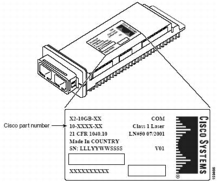
Q. What is the difference between -01 and -02 version of the X2 modules?
A. The -02 version of the SR, LR, ER, LX4, CX4 X2 modules has EMI improvements and latch improvements over the -01 version.
Q. Given that the 8-port 10 Gigabit Ethernet module has X2 optics, can I connect a device that supports XENPAK optics?
A. X2 and XENPAK optics differ in form factor only. You can connect an X2 to a XENPAK as long as the optics is of the same transceiver type.
More Related Info
Cisco Catalyst 6500 Series 8-Port 10 Gigabit Ethernet Module Product Bulletin
https://www.cisco.com/en/US/solutions/collateral/ns340/ns517/ns224/ns668/net_business_benefit0900aecd80534918.html
More Related Cisco 6500 Info:
Cisco Catalyst 6500 vs. Cisco Nexus 7000 Switch
EoS&EoL Announcement for Cisco 6500 Supervisor Engine 720-3B/3BXL Upgrades and Associated Bundles
EoS/EoL for the Cisco Catalyst 6500 Series 48-Port 100BASE-X Ethernet Interface
Cisco Catalyst 6500 Series, Major Enhancements are Coming
Cisco Catalyst 6500 Switches Vs. Catalyst 4500 Series
