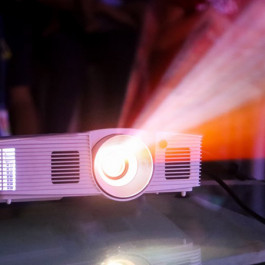Because of the COVID-19, we stay at home or office, and avoid going outside. Watching movies or having a business travel is less and less. In the same time, work online becomes more and more popular. If we need to have a conference with our branch teammates, a big display screen is needed. So, buy a projector for home or company is necessary.
However, there are many brands in the market, such as Sony, EPSON, Mijia, Dangbei, JMGO, etc. Which is better for you?
Let’s get 5 tips when choosing a projector, which help you save money and get good experience.
- CPU
CPU is simply the brain of the projector. It is recommended to choose a processor model with better performance to improve the efficiency of the system.
The quality level of the projector CPU on the market is uneven. The best projector processor and storage at present is the Mstar6A938 processor and 3+32G storage combination used by the Dangbei projection F1. The performance and storage space are the first in the industry, but the price is still very conscientious and relatively rare. The display chip is generally 0.47DMD for household use, and the difference is not big, and the price will increase with a higher value, which is not cost-effective for household scenes.

- Lumen, resolution
To put it simply, the higher the lumen, the brighter the picture. Many merchants have different lumens identification units, but the internationally accepted brightness unit is ANSI lumens. The blind spot of purchasing is to blindly pursue high brightness, and the daily household brightness should be selected within the appropriate range. The reference value is 800ANSI-1500ANSI.
Generally speaking, the resolution refers to how many pixels are divided into the projection screen, such as 720P, which refers to 1280×720 pixels. The more pixels there are, the more delicate the picture is. The 1080P high-definition video standard is generally selected for home use, and the HD experience is better.
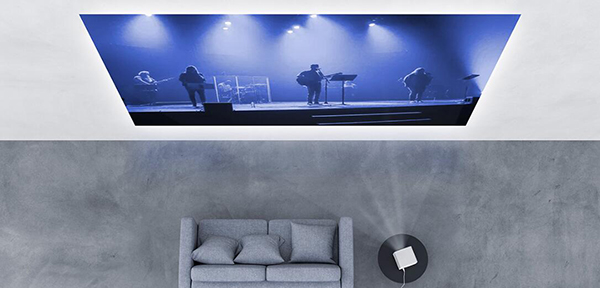
- Keystone correction
In actual viewing, the position of the projector and the screen is difficult to maintain vertical, so keystone correction can assist in correcting the angle of the picture to maintain the squareness of the picture. Some machines on the market support plus or minus 40 degrees + keystone correction, even if you are side projection (within 40 degrees), you can still watch the square screen. However, for single-chip LCD machines, the four corners will be blurred after correction, while DLP machines generally do not have obvious blurring.
Because the projector is portable, the keystone correction function is very important. Choose a product with higher sensitivity. At present, the best keystone correction technology on the market is recognized as the Dangbei F1, which has a high user favorability.

- Projection ratio
Refers to the size of the screen that the projector can project, usually 30 to 150 inches. But limited by the resolution and brightness, usually the larger the screen size, the weaker the screen clarity and brightness, so you can choose the projector according to the size of your home. The mainstream projector has a projection ratio of 1.2:1. For ordinary homes and small apartments, projecting a 100-inch screen requires a projection distance of about 2.6m, and a space of 30 square meters of 100 inches is enough.

- Auto focus
Auto focus is the most frequent in daily use, the higher the focus sensitivity, the better. A projector with an automatic attribute function is preferred.
Summary
The parameters of different projectors vary greatly. It is recommended that you choose a projector with a high level of hardware to reduce maintenance costs in the later period. In addition, the budget is also very important. Try to adjust according to actual needs within the range allowed by the budget.
Related Topics:
Buyer Guide: 4 Misunderstandings when choosing an Access Point
Buyer Guide: How to Select Access Layer Switches for Enterprise?
Buyer Guide: 5 Don’ts of Selecting Enterprise Firewalls
Buyer Guide: Ruckus AP vs. Aruba AP
Buyer Guide: Choose Cisco ISR Featured Routers, ISR4000, ISR1000, and More