Cisco launched their 3rd modular Access Point in 2012, the Cisco 3602 featuring 3 Spatial Stream 802.11n, dual radios, and CleanAir support. One of the much touted features was the introduction of a ‘future-use’ modular slot across the back of the Access Point (now called Adaptive Radio Modules ). This was to future proof your investment and at the time, Cisco took a lot of heat for this modular future proof approach to investment protection. Sometime after the Access Point was launched, Cisco announced that there would be at least two modules available, one being the WSSI module (for full time monitoring of off channel events) and the 802.11ac module (to support the yet-to-be ratified 802.11ac standard). Now here we will tell what we know about the 802.11ac module (bright features, usage, application, etc.):
a) It’s easy to Install:
With two thumb screws on the module itself, you simply grab the AP off of the ceiling tile, unplug the ethernet cable, flip it over, remove a piece of tape to expose the connector, place the module on the back, screw down the thumb screws, re-attach the network cable, and rehang the AP.


b) It can require up to 20 Watts*:
#show power inline gigabitEthernet 0/2
Interface Admin Oper Power Device Class Max
(Watts)
——— —— ———- ——- ——————- —– —-
Gi0/2 auto on 20.0 AIR-CAP3602I-A-K9 4 30.0
Interface AdminPowerMax AdminConsumption
(Watts) (Watts)
———- ————— ——————–
Gi0/2 30.0 30.0
#show power inline gigabitEthernet 0/2 detail
Interface: Gi0/2
Inline Power Mode: auto
Operational status: on
Device Detected: no
Device Type: cisco AIR-CAP3602I-
IEEE Class: 4
Discovery mechanism used/configured: Unknown
Police: off
Power Allocated
Admin Value: 30.0
Power drawn from the source: 20.0
Power available to the device: 20.0
Actual consumption
Measured at the port: 8.6
Maximum Power drawn by the device since powered on: 10.2
Absent Counter: 0
Over Current Counter: 0
Short Current Counter: 0
Invalid Signature Counter: 0
Power Denied Counter: 0
Power Negotiation Used: CDP
LLDP Power Negotiation –Sent to PD– –Rcvd from PD–
Power Type: – –
Power Source: – –
Power Priority: – –
Requested Power(W): – –
Allocated Power(W): – –
c) It ‘just works’:
The 802.11ac module shows up as you’d expect–as a ‘slot 2 radio’ and you can Admin Enable and Disable it. Aside from that, it takes all of its RF specific configuration from its parent radio–operating in tandem with the integrated 5GHz radio that services your 5GHz 802.11n clients. As with all hardware updates, you’ll need to update your WLC code to a version that supports the module but this is only mentioned as a ‘well duh’ requirement.
Since the module is adding a radio specifically to support 802.11ac clients, it increases the total client capacity of the AP3600 to a whopping 450 (200 for 802.11n 2.4GHz, 200 for 802.11n 5GHz, and 50 for 802.11ac)! While the jury is out about it being a good idea to try and support 450 clients on a single AP, the capacity numbers are listed for the inevitable vendor-bashing that is sure to ensue!
d) Clients will be the next big challenge:
As with the transition from 802.11b to 802.11g, then to 802.11n, the transition to 802.11ac will derive most of it’s pain from client adapters. Driver updates, marginal modulation benefits at distance, etc. The biggest benefit from 802.11ac will be the cleaner frequency requirement (5GHz) but poor roaming choices from clients will most certainly be the biggest pain point we all grapple with.
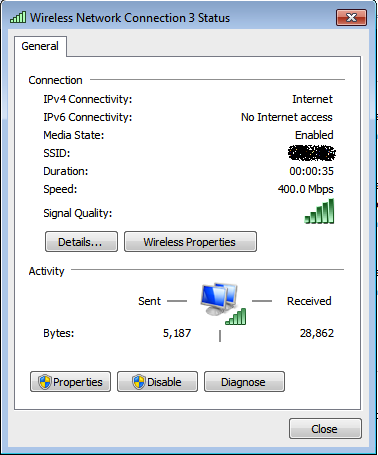
FAQ to know the 802.11ac Module well:
*Does the module require more than 15.4W PoE?
No! The module can be operated at *full* 802.11ac performance in class 3 power by disabling the 2.4GHz radio on the AP. This is the only solution on the market that offers *full* 802.11ac performance in Class 3 power. This means that you can deploy 802.11ac today even without switch upgrades! Here is a show power from an AP and module servicing 802.11ac clients:
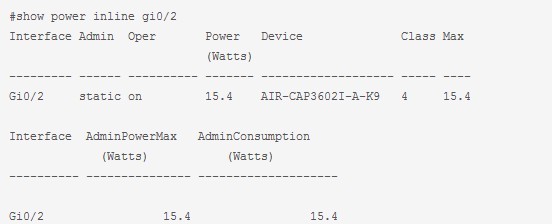
Is this Cisco’s 802.11ac Access Point?
No! This is a 3 spatial stream 802.11n Access Point with an 802.11ac module. While we cannot comment on future or unannounced products, it stands to reason that Cisco will continue to evolve products and announce those products when they’re ready. We guess that a fully-fledged 802.11ac Access Point will be announced at some point.
How much does the module cost?
The list price for the module is around $500. Engage your Cisco Account Manager and Partner team for your discounted pricing (and don’t pay list).
What other modules are there for the AP3600?
There is a small cell 3G module available for the Cisco AP 3600.
—Reference from https://sc-wifi.com/
More Topics Related to Cisco Wireless Aps:
How to Connect Cisco Wireless Access Point?
Wi-Fi Alliance Announces 802.11ac Certification
Cisco Ushers in the Next Generation in Enterprise Class Wi-Fi Connectivity
What You Should Pay Attention to Cisco Aironet Access Point While Purchasing?
Antenna Product Portfolio for Cisco Aironet 802.11n Access Points
