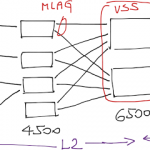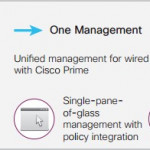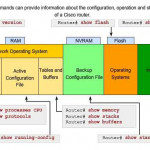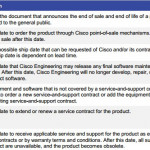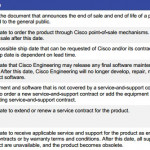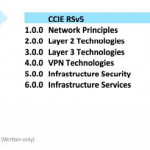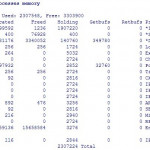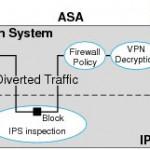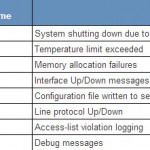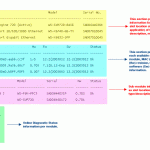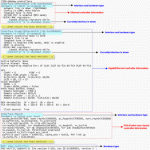Cisco Catalyst 4500 Series Line Cards Overview
As the foundation for Enterprise Networks, Cisco 4500 Switch provides high-performance, mobile and secure user experiences through Layer 2-4 switching to meet current and future network demands. Its centralized, innovative, and flexible system design helps ensure smooth migration to wire-speed…